- Joined
- Jan 18, 2010
- Messages
- 16,116
- Reaction score
- 9,071
- Points
- 453
- Location
- Residing in Wicklow Ireland
- Printer Model
- Canon/3D, CR-10, CR-10S, KP-3
I corrected my settings and it still has the same banding issue on my pictures.
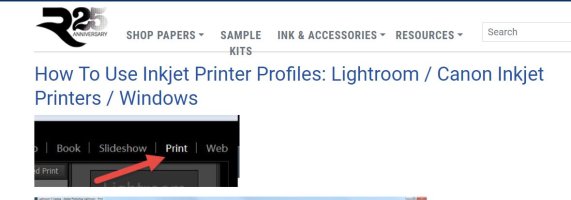
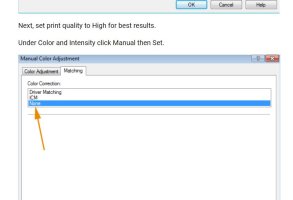
From what I can see with this App Lightroom is making a pigs elbow of the whole print settings, I may be wrong but that’s how it looks to me..
Just click on the print button and select your paper choice from the printer driver (Not Lightroom) then select printer colour matching and print quality, and hit print and see what you get.. Bypass all the other Lightroom settings..
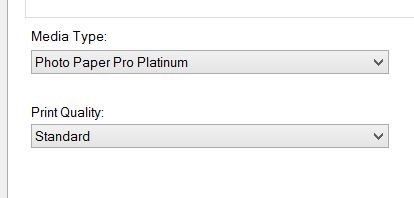
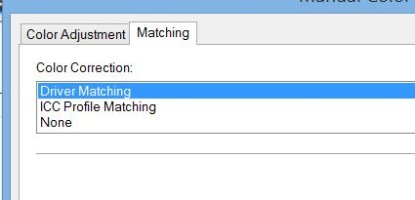
P.S. Lightroom may not be the best App to use untill you get more familar with your new printer..
Last edited:
