Smile
Printer Master
- Joined
- Aug 23, 2006
- Messages
- 1,984
- Reaction score
- 447
- Points
- 253
- Location
- Europe EU
- Printer Model
- Canon, Brother, HP, Ricoh etc.
If you don't know it yet than if you use Kaspersky Antivirus or any product bundle that has it like Kaspersky internet security. You can have problem with your hard disk that your scandisk (chkdsk) and windows safe mode will not work. Some users report chkdsk errors.
The bad part is that this problem is from back at 2006, now it's 2008 and Kaspersky refuses to see this problem.
As there is no official unistaller available I just fixed my PC with BartPE and some patience.
and some patience.
You can read more about the problem here:
Scandisk
http://forum.kaspersky.com/index.php?showtopic=6378
Kav 7.0.119 and windows chksk error again
http://forum.kaspersky.com/index.php?showtopic=40783&hl=chkdsk
Scandisk problem
http://forum.kaspersky.com/index.php?showtopic=681&hl=
CHKDSK no longer working
http://forum.kaspersky.com/index.php?showtopic=348&hl=
----------------------------------------------------------------------------------------
How to FIX it:
You need to download a BartPE CD with Acronis True image.
http://rapidshare.com/files/9129211...ery_CD_by_vincome.2008-02-09.iso.7z.part1.rar
http://rapidshare.com/files/9129211...ery_CD_by_vincome.2008-02-09.iso.7z.part2.rar
http://rapidshare.com/files/9131818...ery_CD_by_vincome.2008-02-09.iso.7z.part3.rar
http://rapidshare.com/files/9131968...ery_CD_by_vincome.2008-02-09.iso.7z.part5.rar
Password is: ru-board
Then you need to backup your data in "File mode" it takes long 100GB ~4-5 hours on P4 3.4Ghz, restore is 20 minutes but you loose additional streams this way. Other way would be to copy files in linux bootable CD but it's hard and there is no valdiation of copied data anyway.
Step1;
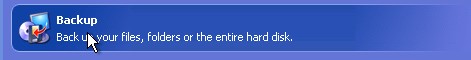
Step2;
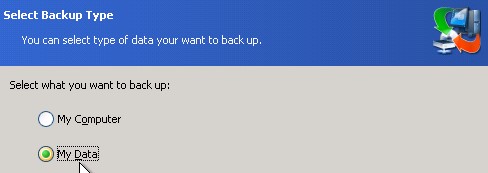
Step3;
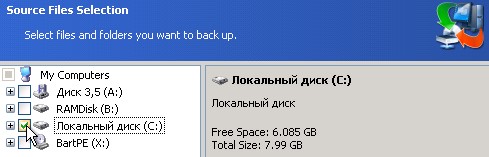
Step4;
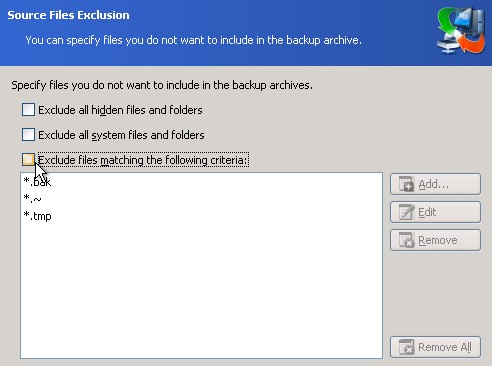
Step5;
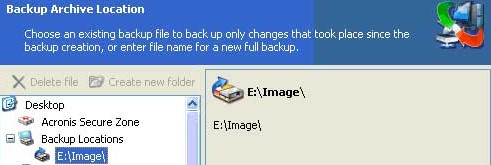
Step6;
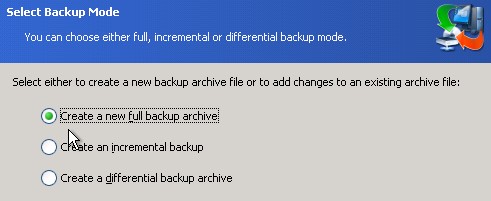
Step7;
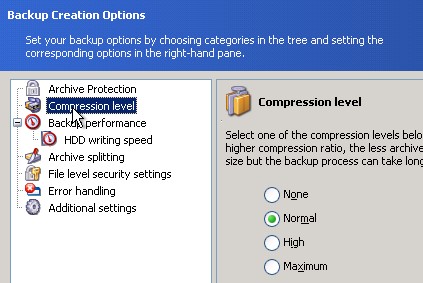
Step8;
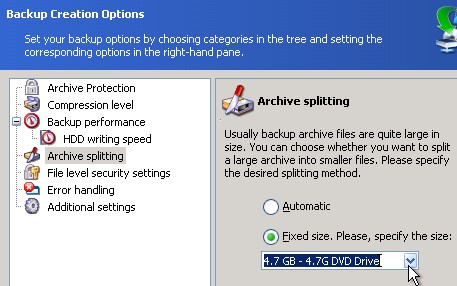
Step9;
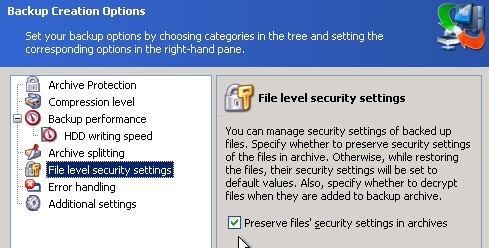
Step10;
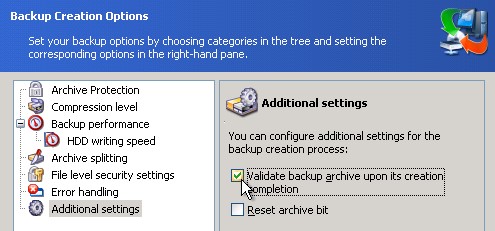
Restore procedure is as always but you can check that files are restored correctly with Total Commander in BartPE CD because sometimes you have [Restored disk D:] in you root folder. You just go inside [Restored disk D:] folder the cut everything with Total commander and paste it in your root folder.
The bad part is that this problem is from back at 2006, now it's 2008 and Kaspersky refuses to see this problem.
As there is no official unistaller available I just fixed my PC with BartPE
You can read more about the problem here:
Scandisk
http://forum.kaspersky.com/index.php?showtopic=6378
Kav 7.0.119 and windows chksk error again
http://forum.kaspersky.com/index.php?showtopic=40783&hl=chkdsk
Scandisk problem
http://forum.kaspersky.com/index.php?showtopic=681&hl=
CHKDSK no longer working
http://forum.kaspersky.com/index.php?showtopic=348&hl=
----------------------------------------------------------------------------------------
How to FIX it:
You need to download a BartPE CD with Acronis True image.
http://rapidshare.com/files/9129211...ery_CD_by_vincome.2008-02-09.iso.7z.part1.rar
http://rapidshare.com/files/9129211...ery_CD_by_vincome.2008-02-09.iso.7z.part2.rar
http://rapidshare.com/files/9131818...ery_CD_by_vincome.2008-02-09.iso.7z.part3.rar
http://rapidshare.com/files/9131968...ery_CD_by_vincome.2008-02-09.iso.7z.part5.rar
Password is: ru-board
Then you need to backup your data in "File mode" it takes long 100GB ~4-5 hours on P4 3.4Ghz, restore is 20 minutes but you loose additional streams this way. Other way would be to copy files in linux bootable CD but it's hard and there is no valdiation of copied data anyway.
Step1;
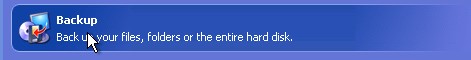
Step2;
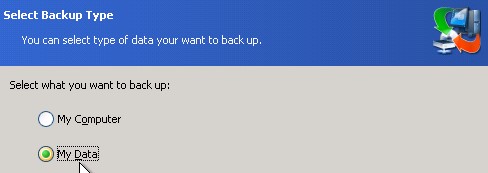
Step3;
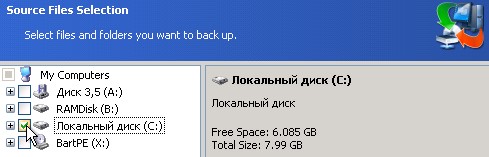
Step4;
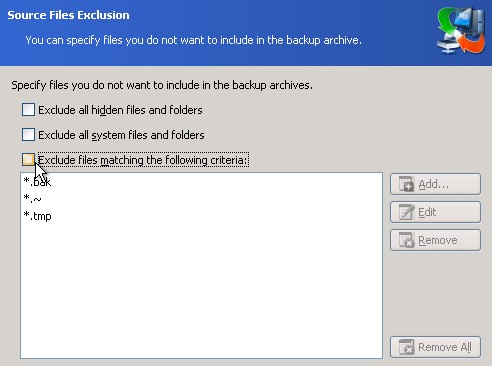
Step5;
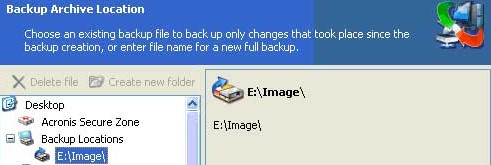
Step6;
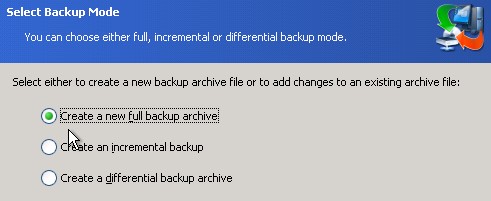
Step7;
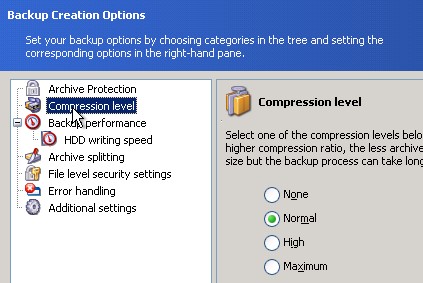
Step8;
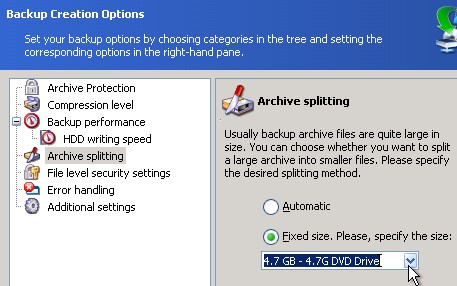
Step9;
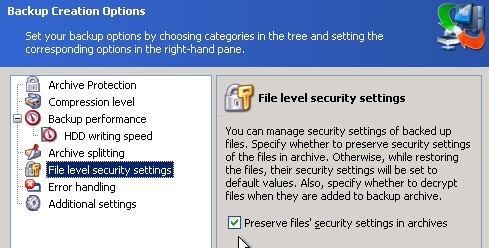
Step10;
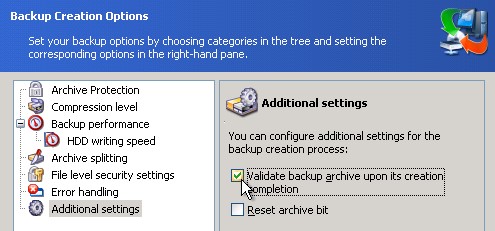
Restore procedure is as always but you can check that files are restored correctly with Total Commander in BartPE CD because sometimes you have [Restored disk D:] in you root folder. You just go inside [Restored disk D:] folder the cut everything with Total commander and paste it in your root folder.
