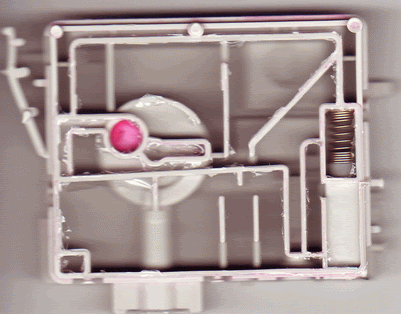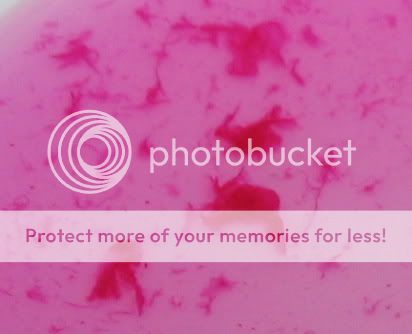Trigger 37
Printer Guru
- Joined
- Dec 23, 2006
- Messages
- 607
- Reaction score
- 4
- Points
- 136
I'm and old hand at refilling Canon ink carts but have just started to "Attempt" to refill some Epson carts. I've searched on the web and found to different ways to refill original Epson T0484xx ink carts. One involves drilling 1/16" dia holes in the side and front, refilling, and sealing with hot glue gun. The other fron "Uni-Kit" uses an eyelet screw to open the filling hole in the top and the bottom of the ink cart. Both refill very slowly with a needle and syringe. This one seals the holes with a Tape dot. This method says it applies to the T043, T044, T048, T054.
One other process comes from TrueColor web site and covers T032, T042. T043, T044. It is just a little different from the other two.
Before I dive into either of these, I thought I would ask this community for their experience on this type of ink cart.
I have purchased supposedly compatible ink carts for the T0484xx but when I install them in the R300 printer, I get an error message saying "Ink carts can not be recognized." I have installed all 6 ink carts. The printer seemed to be working fine with the OEM carts but the yellow had run out and it was under the "Caution" flag. It did successfully print a nozzle check just before it told me that the yellow was too low to continue. I wanted to do additional cleanings but the red light just keeps on blinking.
Hope someone has some good suggestions on this.
One other process comes from TrueColor web site and covers T032, T042. T043, T044. It is just a little different from the other two.
Before I dive into either of these, I thought I would ask this community for their experience on this type of ink cart.
I have purchased supposedly compatible ink carts for the T0484xx but when I install them in the R300 printer, I get an error message saying "Ink carts can not be recognized." I have installed all 6 ink carts. The printer seemed to be working fine with the OEM carts but the yellow had run out and it was under the "Caution" flag. It did successfully print a nozzle check just before it told me that the yellow was too low to continue. I wanted to do additional cleanings but the red light just keeps on blinking.
Hope someone has some good suggestions on this.