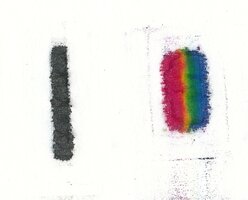- Joined
- Feb 5, 2020
- Messages
- 216
- Reaction score
- 134
- Points
- 125
Think you know your print talk inside and out? From the pressroom to the design desk, printers have their own special language — and if you’ve been in the industry long enough, you’ve probably heard some pretty strange terms!
Let’s test your knowledge (and memory) with this “Finish the Print Lingo” quiz. Keep track of your answers as you go, then check your score at the end. No peeking early — that’s cheating!
A) When ink leaks inside the printer
B) Printing that extends beyond the edge of the page
C) Overuse of magenta ink
D) The first layer of toner
A) Image
B) Inch
C) Input
D) Impression
A) Black
B) Key
C) Contrast
D) Kerosene
A) Lining up colors so they print in perfect alignment
B) A printer’s warranty sign-up
C) A watermark feature
D) A digital alignment test
A) The person in charge of printing
B) The mechanical part that sprays ink onto paper
C) The main control panel
D) The cartridge housing
A) Pixels
B) Layers
C) Blocks
D) Segments
A) To print both sides of the page
B) To arrange pages in sequential order
C) To merge colors
D) To staple documents
A) The paper or material you’re printing on
B) The type of ink used
C) The printer’s power source
D) A digital driver setting
A) RGB
B) Spot
C) Neutral
D) Base
A) Modeling
B) Mechanism
C) Mold
D) Matrix
 B) Printing that extends beyond the edge of the page
B) Printing that extends beyond the edge of the page
 B) Inch
B) Inch
 B) Key (Black)
B) Key (Black)
 A) Lining up colors so they print in perfect alignment
A) Lining up colors so they print in perfect alignment
 B) The mechanical part that sprays ink onto paper
B) The mechanical part that sprays ink onto paper
 A) Pixels
A) Pixels
 B) To arrange pages in sequential order
B) To arrange pages in sequential order
 A) The paper or material you’re printing on
A) The paper or material you’re printing on
 B) Spot colors
B) Spot colors
 A) Modeling
A) Modeling
How’d you do?

Let’s test your knowledge (and memory) with this “Finish the Print Lingo” quiz. Keep track of your answers as you go, then check your score at the end. No peeking early — that’s cheating!
 Finish the phrase: "Bleed" refers to...
Finish the phrase: "Bleed" refers to...
A) When ink leaks inside the printerB) Printing that extends beyond the edge of the page
C) Overuse of magenta ink
D) The first layer of toner
 Fill in the blank: A printer’s DPI stands for “dots per ___.”
Fill in the blank: A printer’s DPI stands for “dots per ___.”
A) ImageB) Inch
C) Input
D) Impression
 Complete the term: “CMYK” stands for Cyan, Magenta, Yellow, and ___
Complete the term: “CMYK” stands for Cyan, Magenta, Yellow, and ___
A) BlackB) Key
C) Contrast
D) Kerosene
 What does the term “registration” mean in printing?
What does the term “registration” mean in printing?
A) Lining up colors so they print in perfect alignmentB) A printer’s warranty sign-up
C) A watermark feature
D) A digital alignment test
 Finish this phrase: A “print head” is…
Finish this phrase: A “print head” is…
A) The person in charge of printingB) The mechanical part that sprays ink onto paper
C) The main control panel
D) The cartridge housing
 Fill in the blank: A “raster image” is made up of ___, while a vector image is made of paths.
Fill in the blank: A “raster image” is made up of ___, while a vector image is made of paths.
A) PixelsB) Layers
C) Blocks
D) Segments
 What does “collate” mean in printing?
What does “collate” mean in printing?
A) To print both sides of the pageB) To arrange pages in sequential order
C) To merge colors
D) To staple documents
 Finish this one: A “substrate” in printing refers to…
Finish this one: A “substrate” in printing refers to…
A) The paper or material you’re printing onB) The type of ink used
C) The printer’s power source
D) A digital driver setting
 Fill in the blank: “Pantone” is a system used for standardizing ___ colors.
Fill in the blank: “Pantone” is a system used for standardizing ___ colors.
A) RGBB) Spot
C) Neutral
D) Base
 And finally: In 3D printing, “FDM” stands for Fused Deposition ___
And finally: In 3D printing, “FDM” stands for Fused Deposition ___
A) ModelingB) Mechanism
C) Mold
D) Matrix
 Answers — No More Hiding!
Answers — No More Hiding!
 Wrap-Up:
Wrap-Up:
How’d you do?
- 0–3 correct: Fresh ink! You’re just getting started in the print world.
- 4–6 correct: Solid impression — you’re clearly no stranger to the pressroom.
- 7–9 correct: Sharp and crisp — your print lingo knowledge is top-tier.
- 10/10 correct: You’re a certified Print Master!
 Time to brag a little in the replies.
Time to brag a little in the replies.