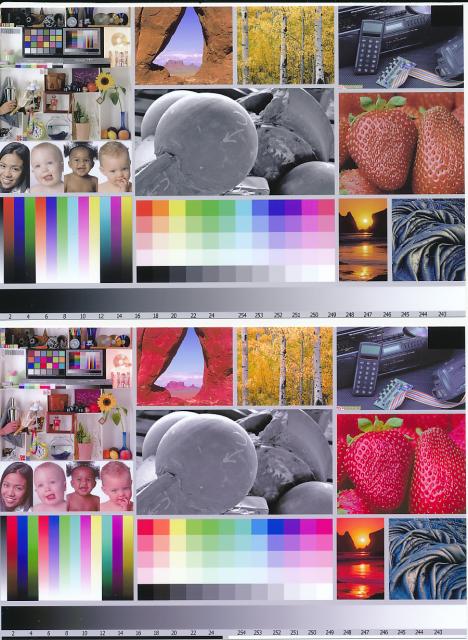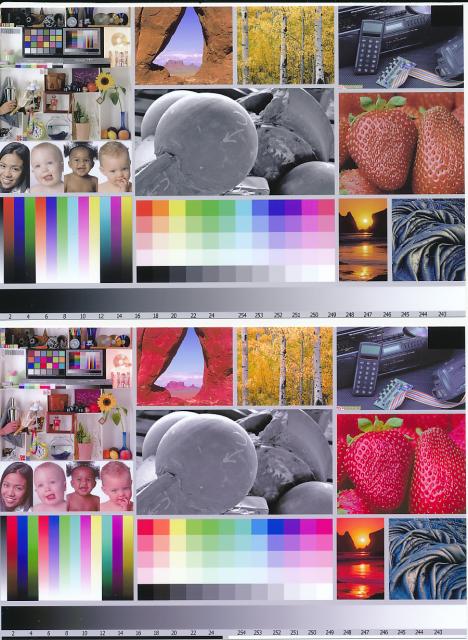mrelmo
Print Addict
ok i originally joined this forum many years ago to learn about refilling, since then the amount of information gained has been priceless shall i say, but today i installed a printer profile for my MP990, i am using IS Inks and the profile was from mike at precision colors, i just wanted to post the results because i am very suprised at the results, anyone who may think that installing profiles is too difficult or just may not want to try it, well look at these results i was very amazed and it was very easy to do oh yeah the program i am using is elements 6 but i am told they will work with many other programs. the top photo is printed straight from my MP990, the bottom photo is from the MP990 with the Profile supplied by precision colors, again thank you very much for the profile