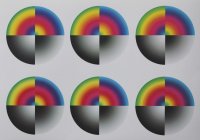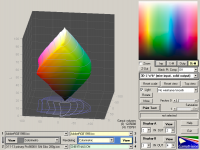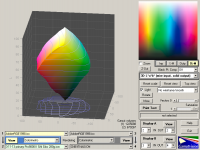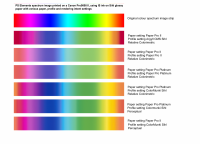RogerB
Print Addict
- Joined
- Sep 27, 2010
- Messages
- 293
- Reaction score
- 316
- Points
- 183
- Location
- S.E. England
- Printer Model
- Epson Pro3880
I was talking about the coloured targets that you said were shot on a Canon DSLR.Come to think of it, on that print the illuminant was your scanner!