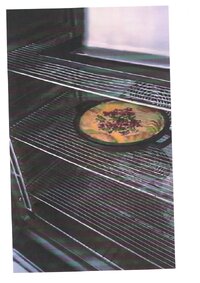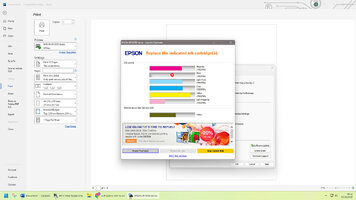nitsuj1972
Print Lurker
- Joined
- Oct 4, 2025
- Messages
- 5
- Reaction score
- 1
- Points
- 1
- Printer Model
- epson xp-8700
Hi,
I am trying to work out why l get green faint lines in the printer.
I have changed cartridges but still get faint lines.
When l clean print head l have now run our of black
Any help is appreciated as l have lots to print but cannot.
Regards
JJ
I am trying to work out why l get green faint lines in the printer.
I have changed cartridges but still get faint lines.
When l clean print head l have now run our of black
Any help is appreciated as l have lots to print but cannot.
Regards
JJ