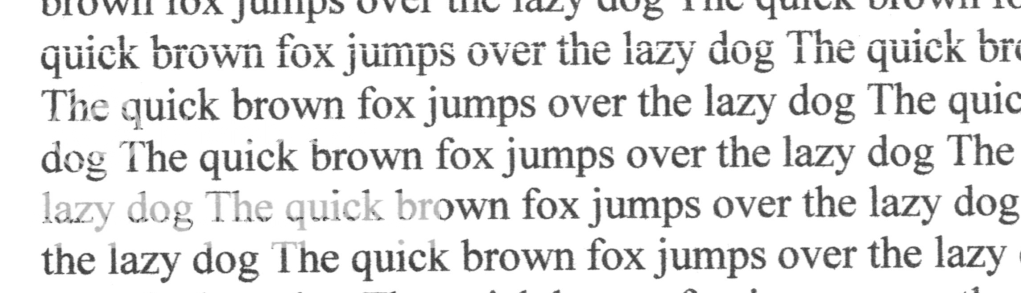Got this problem awhile ago.. after i stop using it for a week, well the problem is that when i do a photo print.. it cant fully print dye black on the whole page, it only print properly after a certain end of the page..
when clean and test print.. some of the dye blk nozzles did not print properly.. all color are working properly including the Pigment black which i replace it with dye...
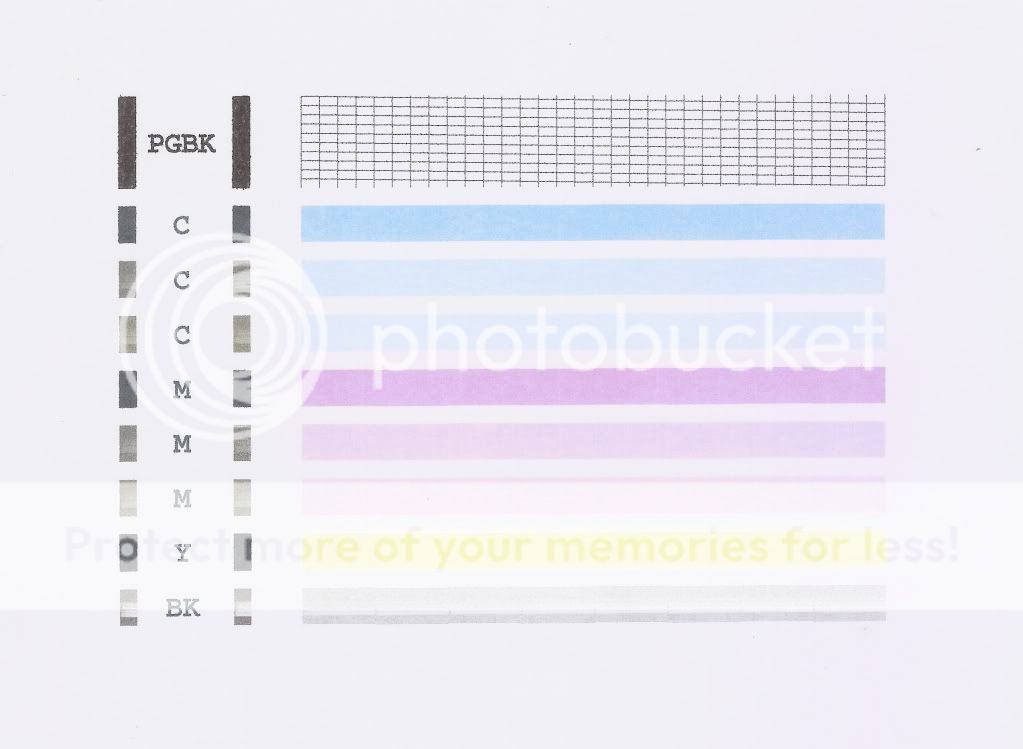
is this clog nozzle? or hardware problem...
also.. any codes on how to fix this? ( Canon Botton instructions?)
when clean and test print.. some of the dye blk nozzles did not print properly.. all color are working properly including the Pigment black which i replace it with dye...
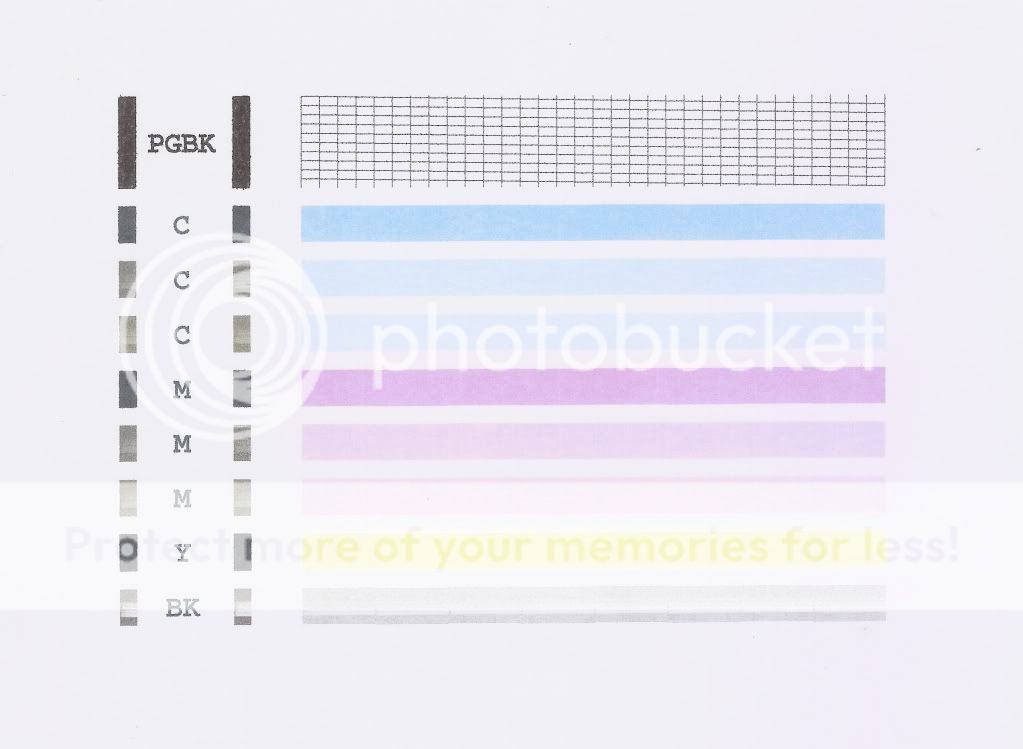
is this clog nozzle? or hardware problem...
also.. any codes on how to fix this? ( Canon Botton instructions?)