TDE8
Newbie to Printing
- Joined
- Nov 15, 2023
- Messages
- 3
- Reaction score
- 0
- Points
- 6
- Printer Model
- Canon pro 1000
Hi,
I have a question, on my Canon Pro 1000 the nozzle check is incomplete on the black matt ink section.
I've proceeded to several cleaning cycles including a deep one but still the same..
When I print on regular or matte paper I've a thin bandings on the black parts, but not on glossy paper probably because it used the photo black ink.
I've contacted the Canon customer services and they suggest changing the printhead (2y old)..
Before buying one, can I do a manual cleaning using cleaning fluid? Thanks
My question is can I do a manual cleaning
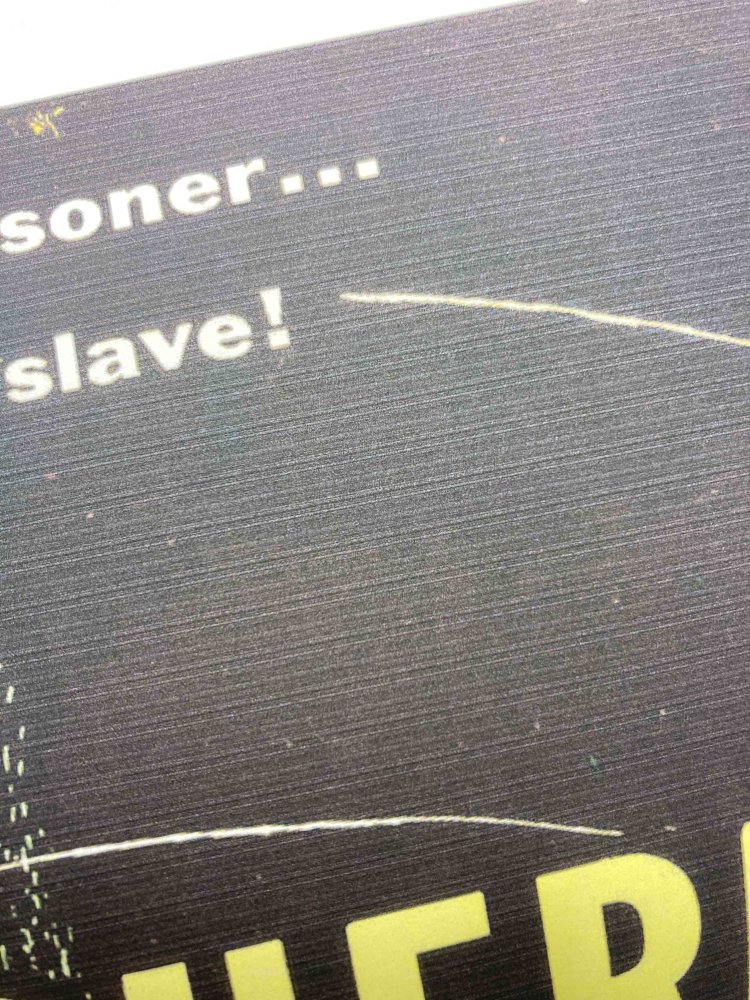
I have a question, on my Canon Pro 1000 the nozzle check is incomplete on the black matt ink section.
I've proceeded to several cleaning cycles including a deep one but still the same..
When I print on regular or matte paper I've a thin bandings on the black parts, but not on glossy paper probably because it used the photo black ink.
I've contacted the Canon customer services and they suggest changing the printhead (2y old)..
Before buying one, can I do a manual cleaning using cleaning fluid? Thanks
My question is can I do a manual cleaning

