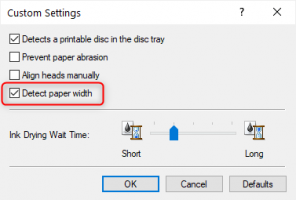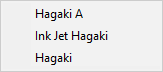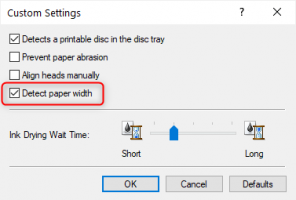malantheon
Getting Fingers Dirty
- Joined
- Jan 15, 2021
- Messages
- 24
- Reaction score
- 26
- Points
- 38
- Printer Model
- Canon Pro 1
Hi,
does it still hold true that Pro 1 will use Matte Black on mate paper only when the fine-art matte paper is selected? (and not when standard mate paper is chosen)
I have recently profiled a 3rd party matte paper using i1Studio. I have used fine-art paper in the paper settings (but the border restriction is killing me). I tried to print with the said profile also when I have selected that standard matte paper as medium and the results had magenta-cast blacks. So, I will need to re-profile for again, but I don't want to do that with Matte Black is not used in this case and will rather stick to fine-art setting.
Thank you!
Edit:
does it still hold true that Pro 1 will use Matte Black on mate paper only when the fine-art matte paper is selected? (and not when standard mate paper is chosen)
I have recently profiled a 3rd party matte paper using i1Studio. I have used fine-art paper in the paper settings (but the border restriction is killing me). I tried to print with the said profile also when I have selected that standard matte paper as medium and the results had magenta-cast blacks. So, I will need to re-profile for again, but I don't want to do that with Matte Black is not used in this case and will rather stick to fine-art setting.
Thank you!
Edit: