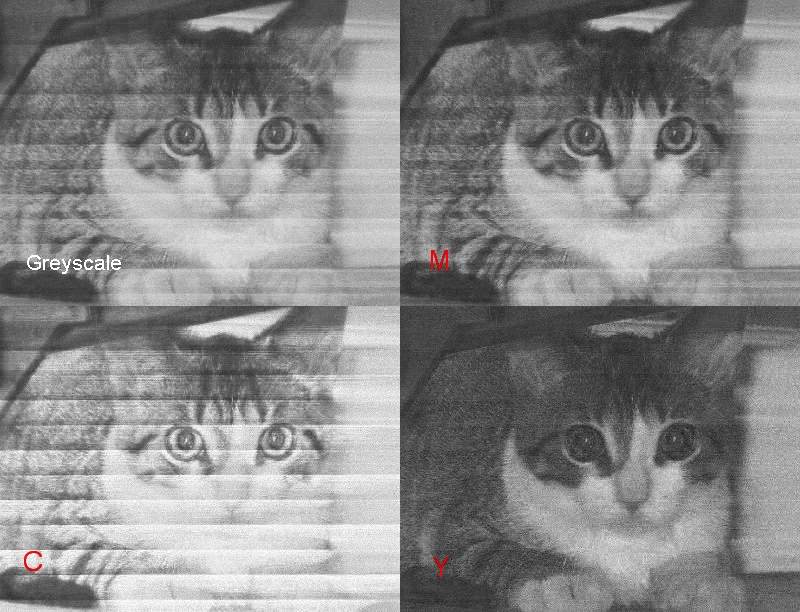PenguinLust
Printer Guru
- Joined
- Jan 29, 2011
- Messages
- 118
- Reaction score
- 4
- Points
- 138
- Location
- Canada
- Printer Model
- Canon PIXMA MG6120
...negative, as in, they don't indicate there's a problem. I printed
 from
from
 and it's like some of the nozzles aren't firing sometimes. Then I printed a nozzle check
and it's like some of the nozzles aren't firing sometimes. Then I printed a nozzle check
 and if you'll ignore the junk on the B-side of that paper that I couldn't remove from the scan, you'll see it came out beautifully. I tried printing the image a couple more times, and it was better, but far from perfect.
and if you'll ignore the junk on the B-side of that paper that I couldn't remove from the scan, you'll see it came out beautifully. I tried printing the image a couple more times, and it was better, but far from perfect.
So why does my kitteh look so awful but a stupid test pattern came out perfectly?
I also did an automatic head alignment, but that shouldn't have made a difference, should it?
I have an MG6120 and refilled 220/221 carts.
 from
from
 and it's like some of the nozzles aren't firing sometimes. Then I printed a nozzle check
and it's like some of the nozzles aren't firing sometimes. Then I printed a nozzle check
 and if you'll ignore the junk on the B-side of that paper that I couldn't remove from the scan, you'll see it came out beautifully. I tried printing the image a couple more times, and it was better, but far from perfect.
and if you'll ignore the junk on the B-side of that paper that I couldn't remove from the scan, you'll see it came out beautifully. I tried printing the image a couple more times, and it was better, but far from perfect.So why does my kitteh look so awful but a stupid test pattern came out perfectly?
I also did an automatic head alignment, but that shouldn't have made a difference, should it?
I have an MG6120 and refilled 220/221 carts.