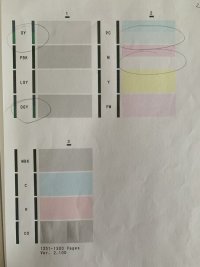e1ns0f
Newbie to Printing
- Joined
- Apr 21, 2021
- Messages
- 4
- Reaction score
- 2
- Points
- 8
- Printer Model
- Canon PIXMA PRO-1
Hello everyone!
I am Tommaso and I am a complete newbie
I have received from a friend as a gift a 3 years old CANON PIXMA PRO-1 printer which he has not been using for at least a couple of years. I have substituted some of the spent cartridges before starting and I have done few prints: the first one on matte paper was very good, after that I have done a couple on glossy paper which showed some banding, always at more or less the same height. I haves one a lot of research on the internet and I have stumbled upon this forum (apparently some users already had this problem). I have run several nozzle checks (4 in total) followed by 2 light cleaning, 1 deep cleaning and a system cleaning with, however, no significant improvements. At this stage I am not sure what I have to do: is a clog or an electrical failure? How do I understand this? Shall I try to clean by myself the head or it is better to bring the printer to the official assistance?
I attach the result of one of the nozzle check, they are all very similar.
Thank you very much for the help and sorry for the naive questions, I am a total beginner and I am in the process of learning.
I am Tommaso and I am a complete newbie
I have received from a friend as a gift a 3 years old CANON PIXMA PRO-1 printer which he has not been using for at least a couple of years. I have substituted some of the spent cartridges before starting and I have done few prints: the first one on matte paper was very good, after that I have done a couple on glossy paper which showed some banding, always at more or less the same height. I haves one a lot of research on the internet and I have stumbled upon this forum (apparently some users already had this problem). I have run several nozzle checks (4 in total) followed by 2 light cleaning, 1 deep cleaning and a system cleaning with, however, no significant improvements. At this stage I am not sure what I have to do: is a clog or an electrical failure? How do I understand this? Shall I try to clean by myself the head or it is better to bring the printer to the official assistance?
I attach the result of one of the nozzle check, they are all very similar.
Thank you very much for the help and sorry for the naive questions, I am a total beginner and I am in the process of learning.