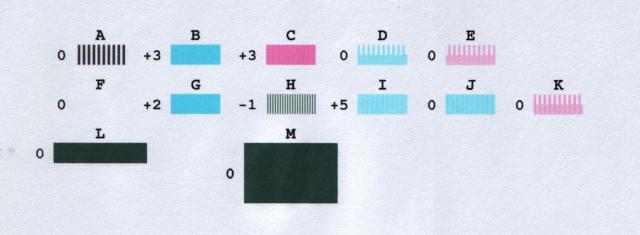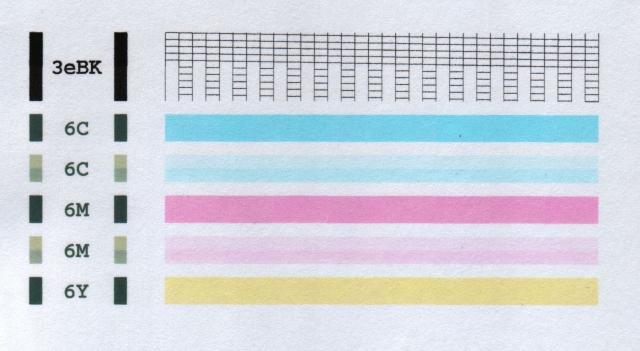I use my Canon PIXMA 3000 under Linux Mint (Isadora). It worked perfect until recently, when pictures looked pixelated to some degree. When running the nozzle check, the pattern looked systematic as shown below (vertical lines were perfect and omitted here)
_________________________________
_________________________________
_________________________________
_________________________________
_________________________________
_ _ _ _ _ _ _ _ _ _ _ _ _ _ _ _ _ _ _ _ _
_ _ _ _ _ _ _ _ _ _ _ _ _ _ _ _ _ _ _ _ _
_ _ _ _ _ _ _ _ _ _ _ _ _ _ _ _ _ _ _ _ _
_ _ _ _ _ _ _ _ _ _ _ _ _ _ _ _ _ _ _ _ _
_ _ _ _ _ _ _ _ _ _ _ _ _ _ _ _ _ _ _ _ _
In any case I repaeted several deep cleaning circles, but without succes.
Could somebody give me a hint??
thorben
_________________________________
_________________________________
_________________________________
_________________________________
_________________________________
_ _ _ _ _ _ _ _ _ _ _ _ _ _ _ _ _ _ _ _ _
_ _ _ _ _ _ _ _ _ _ _ _ _ _ _ _ _ _ _ _ _
_ _ _ _ _ _ _ _ _ _ _ _ _ _ _ _ _ _ _ _ _
_ _ _ _ _ _ _ _ _ _ _ _ _ _ _ _ _ _ _ _ _
_ _ _ _ _ _ _ _ _ _ _ _ _ _ _ _ _ _ _ _ _
In any case I repaeted several deep cleaning circles, but without succes.
Could somebody give me a hint??
thorben