You are using an out of date browser. It may not display this or other websites correctly.
You should upgrade or use an alternative browser.
You should upgrade or use an alternative browser.
Part of Canon IP4000 that I don't know
- Thread starter freeworld
- Start date
- Thread starter
- #2
- Joined
- Oct 27, 2005
- Messages
- 3,661
- Reaction score
- 1,345
- Points
- 337
- Location
- South Yorks, UK
- Printer Model
- Epson, Canon, HP... A "few"
You're a new user so images and URLs are disabled for the moment... You'll need to post a bit more to get access.
For now I'd suggest putting on a link without the http:// prefix and broken up so that it needs to be edited manually to give access
eg: www . google . com
For now I'd suggest putting on a link without the http:// prefix and broken up so that it needs to be edited manually to give access
eg: www . google . com
- Thread starter
- #4
thanks for you suggest 
the photo of the piece is this:
nifty-stuff.com/forum/uploads/10744_ip4000_foto2.jpg
nifty-stuff.com/forum/uploads/10744_ip4000_foto1.jpg
Please help me, where I must insert it in my printer IP4000? thanks!
the photo of the piece is this:
nifty-stuff.com/forum/uploads/10744_ip4000_foto2.jpg
nifty-stuff.com/forum/uploads/10744_ip4000_foto1.jpg
Please help me, where I must insert it in my printer IP4000? thanks!
- Joined
- Nov 27, 2010
- Messages
- 5,064
- Reaction score
- 4,914
- Points
- 373
- Location
- Copenhagen Denmark
- Printer Model
- Canon MP990
A service manual for the iP4000 is found here: http://elektrotanya.com/canon_ip4000.pdf/download.html and the parts catalog here: http://elektrotanya.com/canon_pixma_ip4000pc.pdf/download.html .See the instruction in this post before downloading files from electrotanya.com: http://www.nifty-stuff.com/forum/viewtopic.php?pid=61324#p61324
Druckerchannel.de has instructions for dissasembling the iP4000 for absorber change in both German: http://www.druckerchannel.de/artike...tintentank_bei_canon_pixma_erste_gen_tauschen and in English: http://www.druckerchannel.de/artikel.php?ID=1831&seite=1&t=panic_waste_ink_tank_full
This is your picture 1:
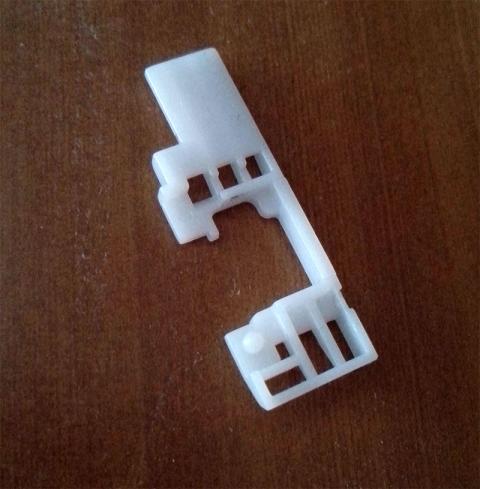
And this is your picture 2:

I'm not sure, but the part looks like the guide for the timing strip. It is located deep inside the print head carriage, in the red marking:
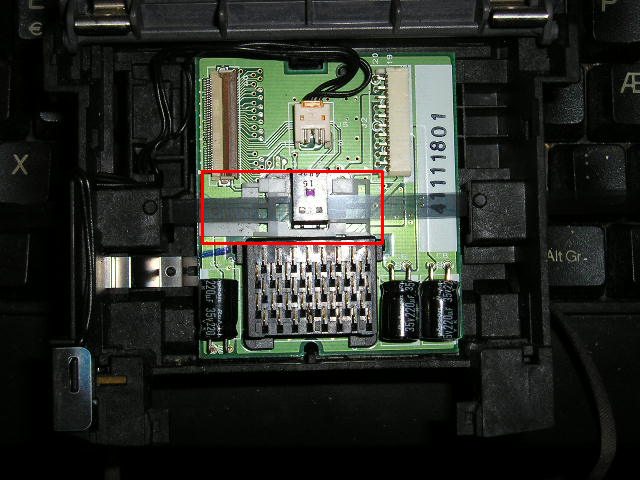
I wonder why you disassembled the printer to that level? In my case I did this to look for burnt parts after having installed a print head that was not completely dry before installation. That printer of mine is only kept for mechanical spares.
Druckerchannel.de has instructions for dissasembling the iP4000 for absorber change in both German: http://www.druckerchannel.de/artike...tintentank_bei_canon_pixma_erste_gen_tauschen and in English: http://www.druckerchannel.de/artikel.php?ID=1831&seite=1&t=panic_waste_ink_tank_full
This is your picture 1:
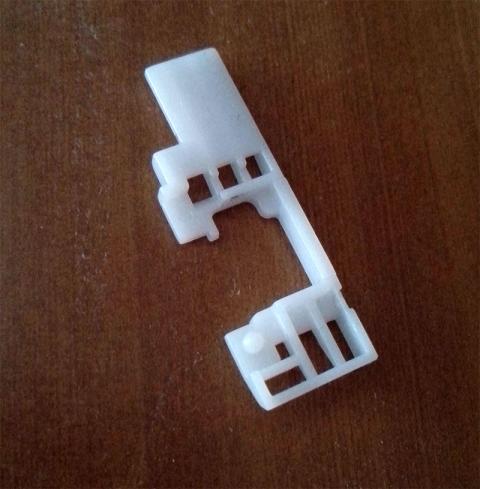
And this is your picture 2:

I'm not sure, but the part looks like the guide for the timing strip. It is located deep inside the print head carriage, in the red marking:
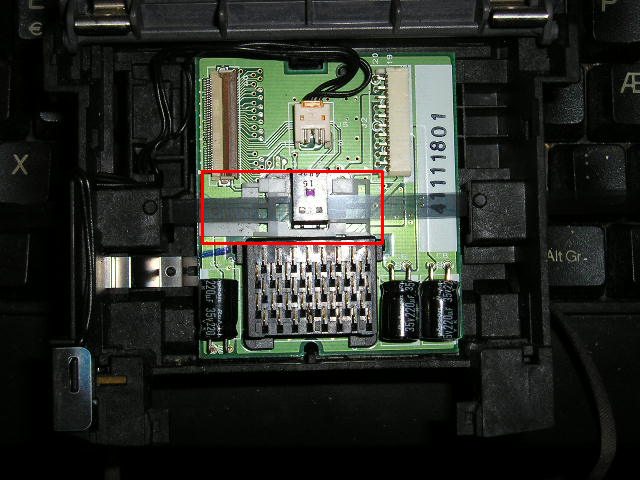
I wonder why you disassembled the printer to that level? In my case I did this to look for burnt parts after having installed a print head that was not completely dry before installation. That printer of mine is only kept for mechanical spares.
- Thread starter
- #6
- Joined
- Nov 27, 2010
- Messages
- 5,064
- Reaction score
- 4,914
- Points
- 373
- Location
- Copenhagen Denmark
- Printer Model
- Canon MP990
The optical reader for the the timing strip might work erratically or not at all, if the guide is missing. It holds the timing strip at the proper position relative to the optical reader. The purpose of the timing strip and the optical reader is to determine the horizontal position of the print head carriage. The printer will print erratically or not at all, if the optical reader malfunctions.
It is also important that the timing strip is positioned correctly, when it is put back in place. At one end the timing strip has an "L" marking. It is actually the letter "L" for left, and it must be placed at the left side of the timing strip and read as a proper "L" when viewed from front.
It is also important that the timing strip is positioned correctly, when it is put back in place. At one end the timing strip has an "L" marking. It is actually the letter "L" for left, and it must be placed at the left side of the timing strip and read as a proper "L" when viewed from front.
- Thread starter
- #8
