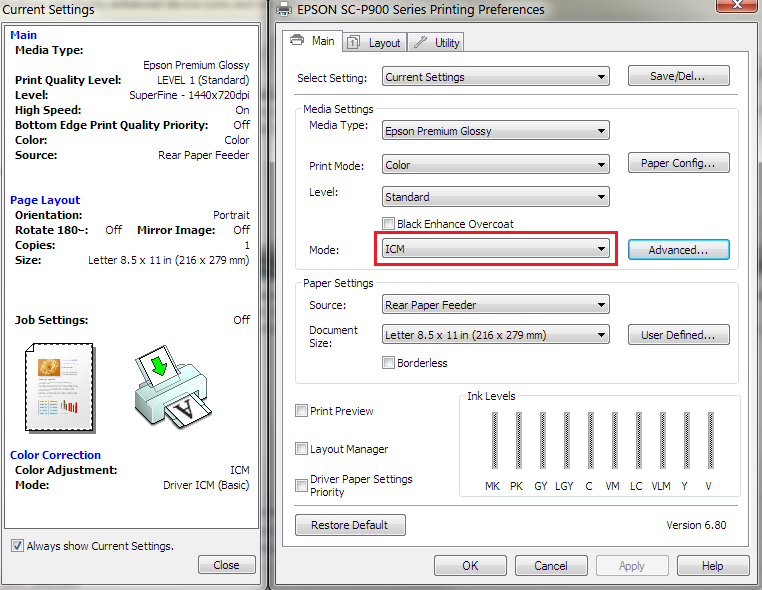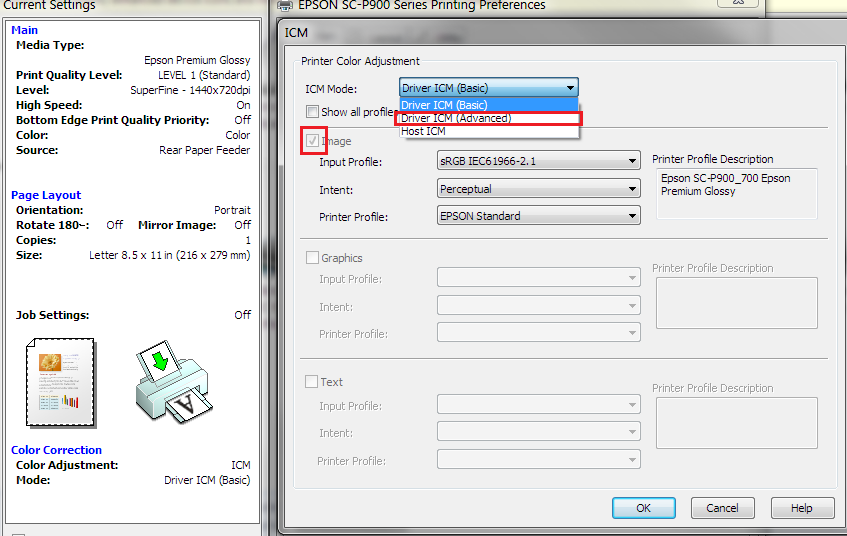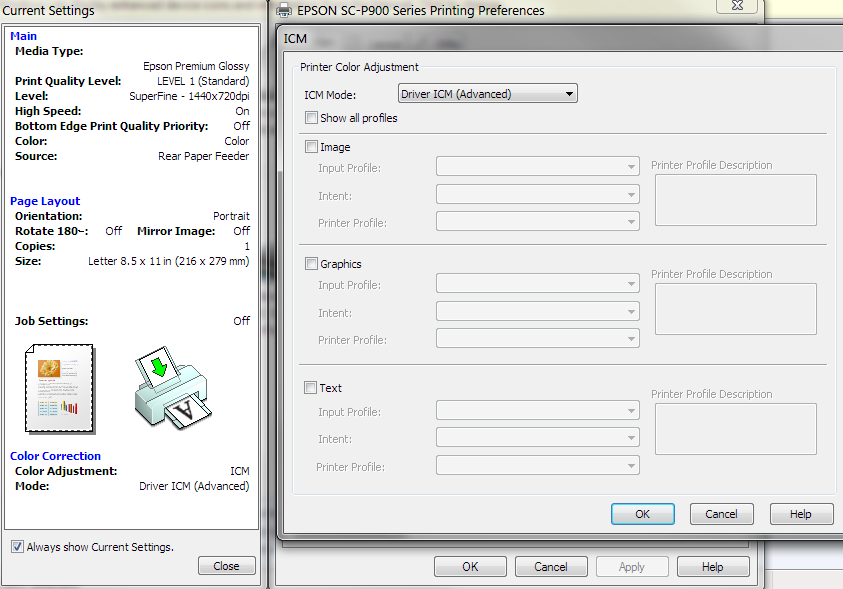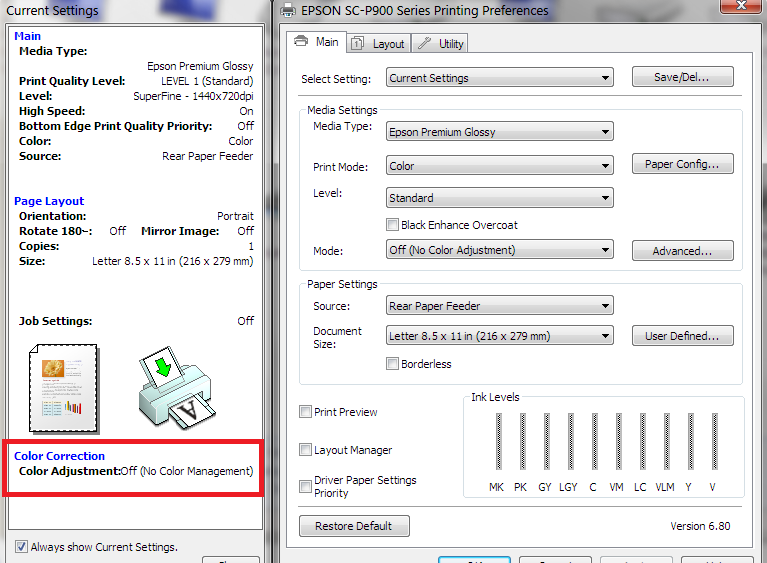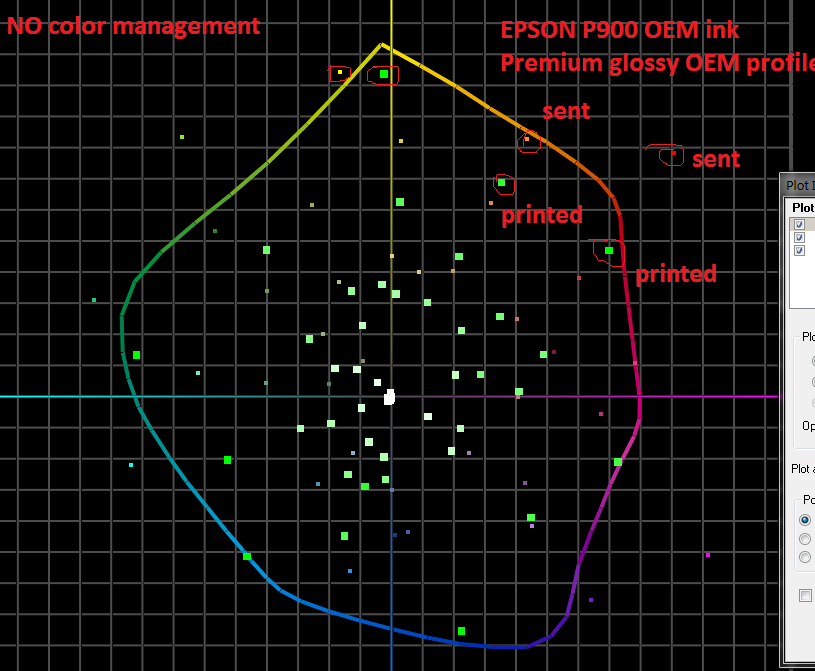- Joined
- Dec 27, 2014
- Messages
- 6,337
- Reaction score
- 7,552
- Points
- 373
- Location
- Germany
- Printer Model
- L805, WF2010, ET8550, T3100X
I'm not clear from your feedback that you really turned off printer ICC in Qimage and Color mgmt off in the driver both at the same time to print the patch sheet.Qimage does not manage color if you let driver do it, and if it is turned off in epson driver its the same as your suggestion.
I still think there is something wrong with the Driver/Qimage settings.
Did you check in a nozzle check that all colors are really printing ?
There is no way to control color intensities once you turn off all such options as I see it.