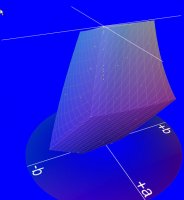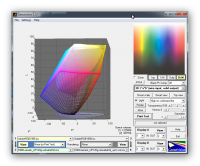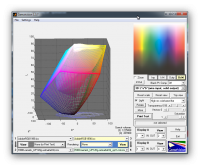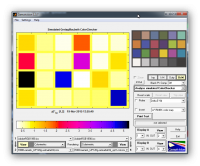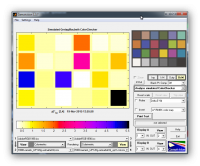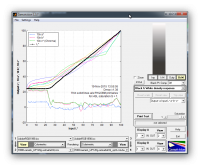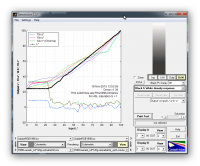martin0reg
Printer Master
I have once saved a CM testchart, but only one single optimizing chart, I just wanted to know if it's possible. And how... I think I used "print to file"..
ISF, I guess you need all three charts to analyze in your software, the two regular and the third (or more) for optimizing. I will try to save all next time...
ISF, I guess you need all three charts to analyze in your software, the two regular and the third (or more) for optimizing. I will try to save all next time...
Attachments
Last edited: