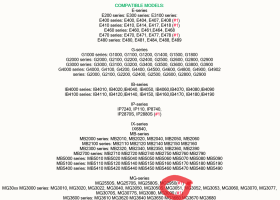Pandemic
Newbie to Printing
- Joined
- Jun 1, 2021
- Messages
- 5
- Reaction score
- 2
- Points
- 3
- Printer Model
- CANON MG3051
Hi,
I cannot do anything with my CANON MG3051. No paper stuck and cartridges are full but the printer just won't do anything but flash its tiny green and orange lights. What should I do? Here is the video of it.
I cannot do anything with my CANON MG3051. No paper stuck and cartridges are full but the printer just won't do anything but flash its tiny green and orange lights. What should I do? Here is the video of it.