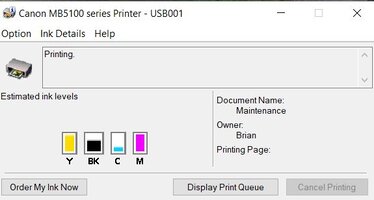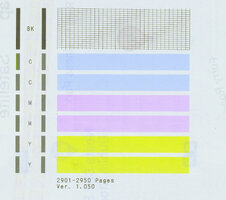- Joined
- Jan 18, 2010
- Messages
- 16,147
- Reaction score
- 9,101
- Points
- 453
- Location
- Residing in Wicklow Ireland
- Printer Model
- Now have 3 Ender-3 V3 Plus SE/
I’m having great fun with my Maxify printer, it developed an error with the magenta cart some time ago and I haven’t been able to cleat it since.
It won’t recognise the magenta cart, despite changing it several times and ending with a brand new cart but still I get the same error, I’ve even made sure that all my chips are OEM so there can’t be a mismatch..
Any ideas ?..
P.S. I am thinking of retiring her to the trash bin..
It won’t recognise the magenta cart, despite changing it several times and ending with a brand new cart but still I get the same error, I’ve even made sure that all my chips are OEM so there can’t be a mismatch..
Any ideas ?..
P.S. I am thinking of retiring her to the trash bin..