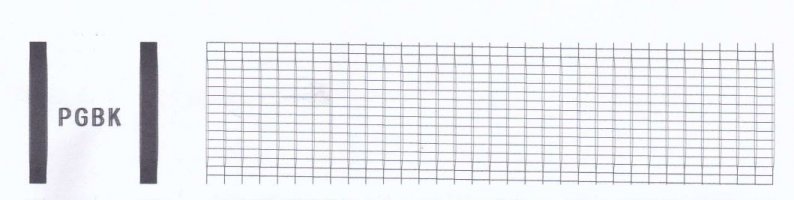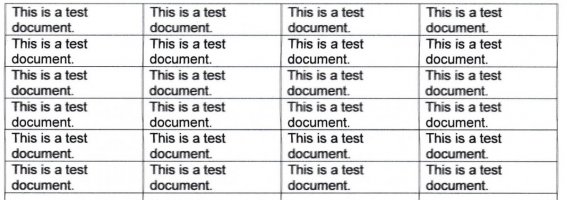adrianstephens
Newbie to Printing
- Joined
- Sep 9, 2021
- Messages
- 3
- Reaction score
- 1
- Points
- 3
- Printer Model
- Canon MX925
My MX925 printer prints black text correctly for every other scan of the printhead (i.e. in one direction). And for the other direction, the black is split horizontally (or ghosted into two parts of approximately equal weight) separated by about 1/2 mm, resulting in an out of focus appearance.
Has anybody else come across this? Would it be fixed by replacing the print-head?
Regards,
Adrian Stephens
Cambridge UK
Has anybody else come across this? Would it be fixed by replacing the print-head?
Regards,
Adrian Stephens
Cambridge UK