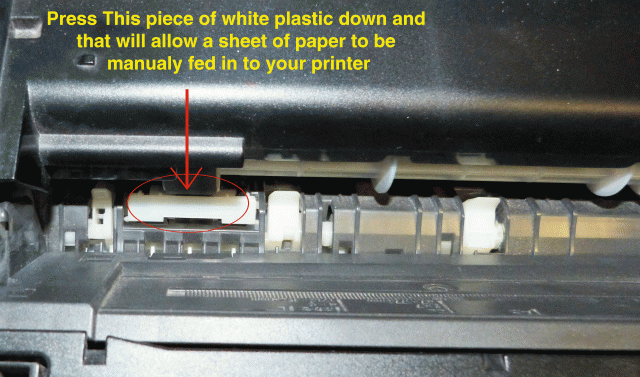- Joined
- May 6, 2011
- Messages
- 505
- Reaction score
- 203
- Points
- 183
- Location
- Cluj-Napoca, Romania
- Printer Model
- Epson L800, 1400; ML-2165W
Since it is out of warranty try and reset the eeprom:
- enter service mode:
Start with the printer OFF
1. Hold down RESUME and then hold down POWER
2. release RESUME (while still holding down the POWER)
3. press RESUME twice, then release POWER
4. The green light will blink and the printer will make some noise. Wait until this is finished, you are now in the printer's
diagnostic mode.
- run this software https://rapidshare.com/files/3330412996/ServiceTool.exe
- click on "EEPROM clear"
- press POWER to turn the printer off, then again to turn it on.
- return with results
- enter service mode:
Start with the printer OFF
1. Hold down RESUME and then hold down POWER
2. release RESUME (while still holding down the POWER)
3. press RESUME twice, then release POWER
4. The green light will blink and the printer will make some noise. Wait until this is finished, you are now in the printer's
diagnostic mode.
- run this software https://rapidshare.com/files/3330412996/ServiceTool.exe
- click on "EEPROM clear"
- press POWER to turn the printer off, then again to turn it on.
- return with results