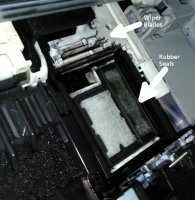CharlieSummers
Print Lurker
- Joined
- Jul 14, 2015
- Messages
- 2
- Reaction score
- 0
- Points
- 2
- Printer Model
- Canon MG5320, more
I am referencing the thread at:
http://www.printerknowledge.com/threads/pgbk-doesnt-print.9121/
...but I didn't know if I should bump an old thread - OPs, if you prefer to merge, please do and accept my apologies.
I too have a MG5320 with PGBK issues. I think I made a mistake, though, following the suggestions of someone on another board who has a "sooper-sekret" method he will only discuss via email. My problem is not that the PGBK won't print, it will print a page or so immediately after a cleaning cycle, then fade away. Another cleaning cycle, another page or so. I've tried genuine Canon ink carts, replacement ink carts, refillable ink carts, even loud swearing, and no difference. There doesn't seem to be any problem with the dye colors printing, but nothing but nozzle checks until either it's fixed or I've given up completely.
At the suggestion of the person on the other board I removed the printer heads (or rather the mount that contains the heads - never sure if that should be singular or plural) and flushed with hot water until I couldn't flush any more, replaced the mount, loaded ink carts, deep-cleaned, and...pretty much got the same result. I grumbled a bit for following this guy's generic emailed instructions, and ordered a replacement printer (MX922) since I have some DVDs I need to get out ASAP. But I'd still like to fix this one, if it isn't too far gone, since I've grown to like it.
It was only then that I found this board and carefully read the thread I reference above, and have a few questions about it before doing anything else stupid. I am enclosing two photographs with labels I applied - I want those of you with a clue to verify I actually know where the things the folks in that thread referenced really are, and if I'm wrong, correct me. Also, can someone please precisely define, "cleaning fluid" when talking about checking the purge system? I've seen hot water, ammonia-based glass cleaner, alcohol (denatured and even vodka!), and other liquids suggested, and not sure which to use. (I did clean the pads with hot water for the photos just to make 'em look a little pretty.)

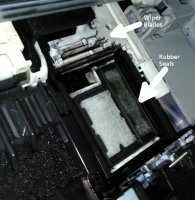
http://www.printerknowledge.com/threads/pgbk-doesnt-print.9121/
...but I didn't know if I should bump an old thread - OPs, if you prefer to merge, please do and accept my apologies.
I too have a MG5320 with PGBK issues. I think I made a mistake, though, following the suggestions of someone on another board who has a "sooper-sekret" method he will only discuss via email. My problem is not that the PGBK won't print, it will print a page or so immediately after a cleaning cycle, then fade away. Another cleaning cycle, another page or so. I've tried genuine Canon ink carts, replacement ink carts, refillable ink carts, even loud swearing, and no difference. There doesn't seem to be any problem with the dye colors printing, but nothing but nozzle checks until either it's fixed or I've given up completely.
At the suggestion of the person on the other board I removed the printer heads (or rather the mount that contains the heads - never sure if that should be singular or plural) and flushed with hot water until I couldn't flush any more, replaced the mount, loaded ink carts, deep-cleaned, and...pretty much got the same result. I grumbled a bit for following this guy's generic emailed instructions, and ordered a replacement printer (MX922) since I have some DVDs I need to get out ASAP. But I'd still like to fix this one, if it isn't too far gone, since I've grown to like it.
It was only then that I found this board and carefully read the thread I reference above, and have a few questions about it before doing anything else stupid. I am enclosing two photographs with labels I applied - I want those of you with a clue to verify I actually know where the things the folks in that thread referenced really are, and if I'm wrong, correct me. Also, can someone please precisely define, "cleaning fluid" when talking about checking the purge system? I've seen hot water, ammonia-based glass cleaner, alcohol (denatured and even vodka!), and other liquids suggested, and not sure which to use. (I did clean the pads with hot water for the photos just to make 'em look a little pretty.)