You are using an out of date browser. It may not display this or other websites correctly.
You should upgrade or use an alternative browser.
You should upgrade or use an alternative browser.
Looking for a black & white only printer
- Thread starter JetW
- Start date
- Joined
- Jun 16, 2006
- Messages
- 3,645
- Reaction score
- 85
- Points
- 233
- Location
- La Verne, California
- Printer Model
- Epson WP-4530
If you want to print only on plain paper, then a Canon i850 or iP3000 (both use the same 4-cartridge print head) would work fine, but you would be very lucky to find one for under $60 these days. They did sell for that price when the stores were closing them out last year. You might be able to get one for under $100 on ebay if you are patient enough.
The older Canons that use the BCI-3e and BCI-6 cartridges let you leave any of the cartridges out of the printer, so you could leave out the 3 color BCI-6 cartridges and leave in the BCI-3eBK pigment black cartridge. If you always tell the print driver that you want to print greyscale on plain paper, it will use only the BCI-3eBK cartridge. The printouts are somewhat decent, although you can see some shade discontinuities. NOTE: I have recently discovered that if you change to the High Print Quality, these shade discontinuities go away.
WARNING: be aware that you run the risk of permanently damaging the nozzles in your print head if you run it without cartridges for an extended period of time, but if you only want to use the black, this shouldn't matter to you. However, as I said before, if you only print in greyscale on plain paper, the Canon printers will not use any ink from the BCI-6 cartridges, so there really is no advantage to leaving the cartridges out.
However, if you also want to print on photo paper, then you are kinda outta luck, because Canon printers use the three color cartridges (in addition to the photo black if there is one) to print in greyscale. If you have any of the five-cartridge printers, like the ones I have (see below), then the photo black is used only when the level of black printing is at 80% or more. It uses the color cartridges to blend the lighter shades of grey. It does a very good job. You cannot see any color in the printout, even when the shades of grey are made exclusively with the color inks. EDIT: I should have said "I cannot see any color in the printout" but that may be because I'm color blind. Others have reported tints and shades of colors. And there are no shade discontinuities. But leaving the color cartridges out for photo paper will produce horrible, unacceptable results because it will only print the very darkest portions of your image.
The older Canons that use the BCI-3e and BCI-6 cartridges let you leave any of the cartridges out of the printer, so you could leave out the 3 color BCI-6 cartridges and leave in the BCI-3eBK pigment black cartridge. If you always tell the print driver that you want to print greyscale on plain paper, it will use only the BCI-3eBK cartridge. The printouts are somewhat decent, although you can see some shade discontinuities. NOTE: I have recently discovered that if you change to the High Print Quality, these shade discontinuities go away.
WARNING: be aware that you run the risk of permanently damaging the nozzles in your print head if you run it without cartridges for an extended period of time, but if you only want to use the black, this shouldn't matter to you. However, as I said before, if you only print in greyscale on plain paper, the Canon printers will not use any ink from the BCI-6 cartridges, so there really is no advantage to leaving the cartridges out.
However, if you also want to print on photo paper, then you are kinda outta luck, because Canon printers use the three color cartridges (in addition to the photo black if there is one) to print in greyscale. If you have any of the five-cartridge printers, like the ones I have (see below), then the photo black is used only when the level of black printing is at 80% or more. It uses the color cartridges to blend the lighter shades of grey. It does a very good job. You cannot see any color in the printout, even when the shades of grey are made exclusively with the color inks. EDIT: I should have said "I cannot see any color in the printout" but that may be because I'm color blind. Others have reported tints and shades of colors. And there are no shade discontinuities. But leaving the color cartridges out for photo paper will produce horrible, unacceptable results because it will only print the very darkest portions of your image.
- Joined
- Jun 16, 2006
- Messages
- 3,645
- Reaction score
- 85
- Points
- 233
- Location
- La Verne, California
- Printer Model
- Epson WP-4530
Here are scans of the greyscale test pattern that Rob recently uploaded at:ghwellsjr said:However, if you also want to print on photo paper, then you are kinda outta luck, because Canon printers use the three color cartridges (in addition to the photo black if there is one) to print in greyscale. If you have any of the five-cartridge printers, like the ones I have (see below), then the photo black is used only when the level of black printing is at 80% or more. It uses the color cartridges to blend the lighter shades of grey. It does a very good job. You cannot see any color in the printout, even when the shades of grey are made exclusively with the color inks.
http://www.nifty-stuff.com/images/laserkey.pdf
You should probably take a look at that greyscale test pattern in conjunction with these scans:
Cyan:
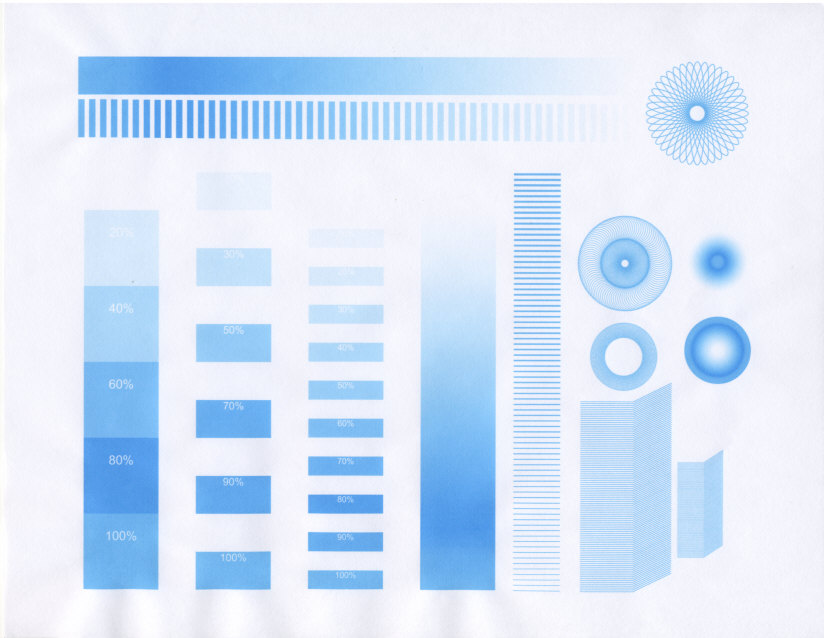
Magenta:
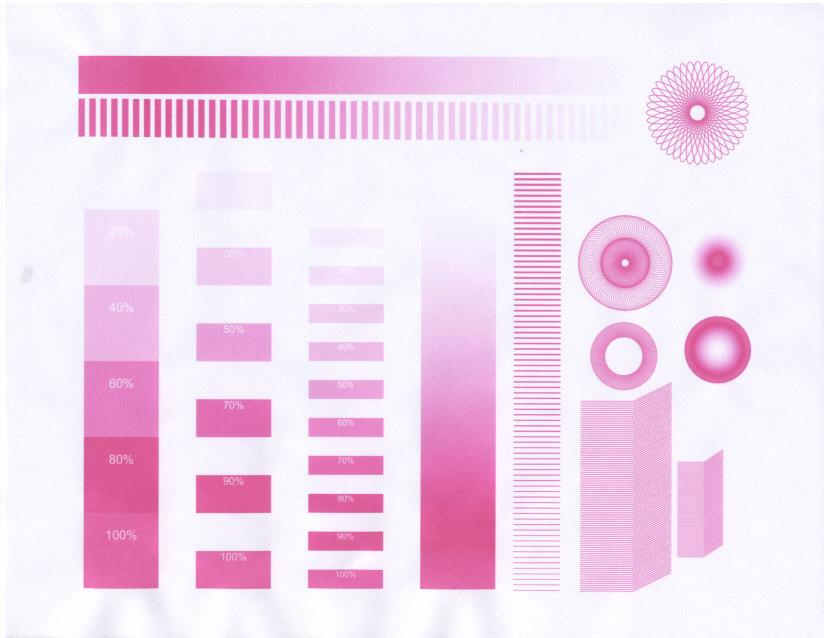
Yellow:
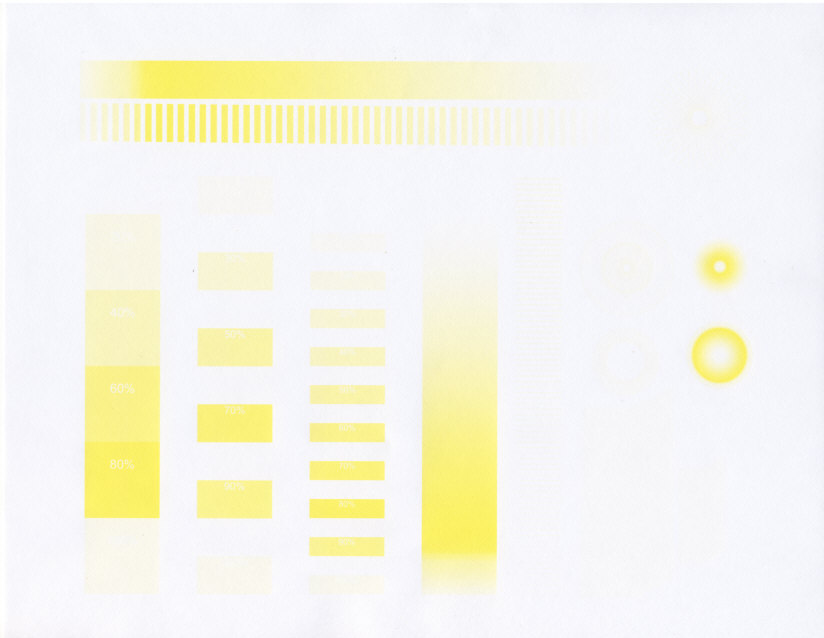
Photo Black:
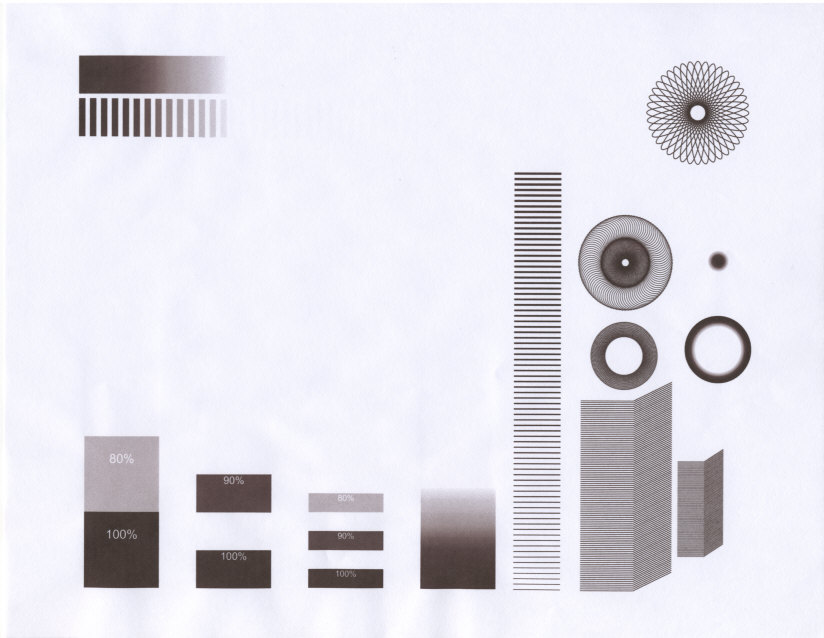
The purpose of these scans is to show how each intensity of grey is produced by the combination of inks on photo paper when you specify greyscale printing. It's not just photo black that is used. In fact, photo black is used only for the very darkest areas of a photo. And no yellow is used for the darkest areas but cyan and magenta are, along with photo black. Yellow is also not used for the very lightest areas, only magenta and cyan are. It's interesting to note that cyan and magenta use the most ink for 80% grey and they appear to track all the way through the intensity scale. You can print your own copy of Rob's pdf file to see that even though no photo black ink is used below 80%, you still cannot see any color.
These scans were made from printouts on plain paper, but with greyscale specified on Photo Paper Pro. Each printout was made using only the specified ink cartridge installed (cleaning solution in the others) on a Canon MP760 printer.
- Joined
- Feb 24, 2005
- Messages
- 1,669
- Reaction score
- 183
- Points
- 223
- Location
- North of Boston, USA
- Printer Model
- Canon i9900 (plus 5 spares)
ghwellsjr,
Great Post! I know that this took a lot of work on your part, but it clearly shows how Canon printers generate lighter grays and puts to rest any conjectuire on this subject.
This post should be added to the FAQ list.
Great Post! I know that this took a lot of work on your part, but it clearly shows how Canon printers generate lighter grays and puts to rest any conjectuire on this subject.
This post should be added to the FAQ list.
- Joined
- Nov 3, 2004
- Messages
- 3,141
- Reaction score
- 1,519
- Points
- 337
- Location
- Bay Area CA
- Printer Model
- CR-10, i560 ,MFC-7440N
Added to FAQ's. Great post that undeniably proves that grayscale b/w printing is going to be using your color carts! Great idea to use your cleaning carts to test this.
Paul Mohney
Getting Fingers Dirty
- Joined
- Jun 9, 2018
- Messages
- 25
- Reaction score
- 8
- Points
- 29
- Printer Model
- Pixma Pro 9000 pro Mk ii
there are B&W laser printers. If you up the memory, doing interesting thins is possible
Paul in Norwalk
Paul in Norwalk
Latest posts
-
-
-
Need help disassembling ink path on Epson 3880 (totally blocked LM channel)
- Latest: Ink stained Fingers
