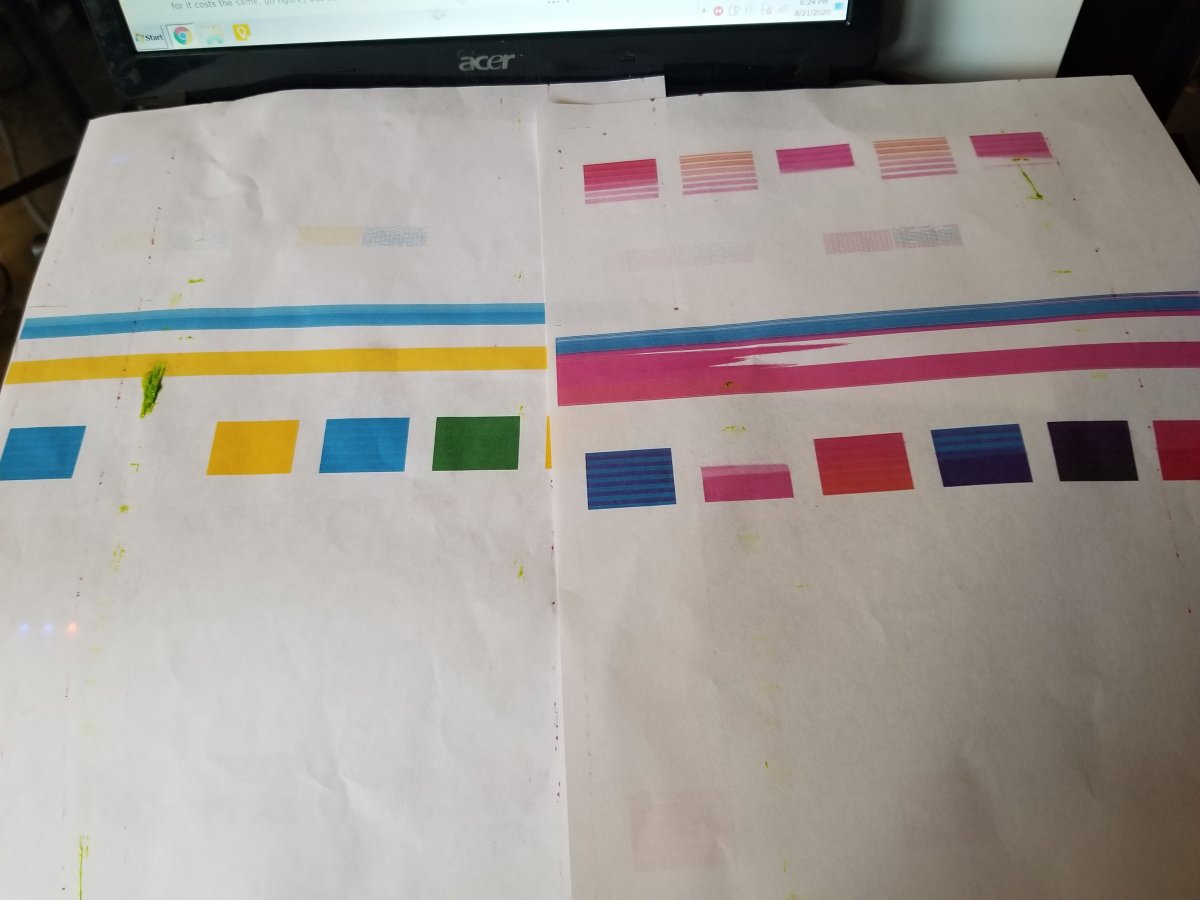juntjoo
Getting Fingers Dirty
- Joined
- Sep 22, 2017
- Messages
- 85
- Reaction score
- 16
- Points
- 48
- Printer Model
- XP-960
I just had yellow and cyan printing fine so then I refilled the magenta, ran a nozzle cleaning, and now cyan and yellow don't print and magenta is getting everywhere. Obviously I put too much magenta in there but how did it cause the cyan and yellow to stop printing?