ox45
Newbie to Printing
- Joined
- Feb 22, 2021
- Messages
- 1
- Reaction score
- 0
- Points
- 3
- Printer Model
- Xerox Phaser 6510
Hello,
I am having an issue where there seems to be some sort of toner density problem down the middle of the sheet. This is supposed to be a solid black background, but you can see the white showing through.

If you look down the middle of the sheet, you can definitely see some sort of issue going on. Those marks are where the issues are.
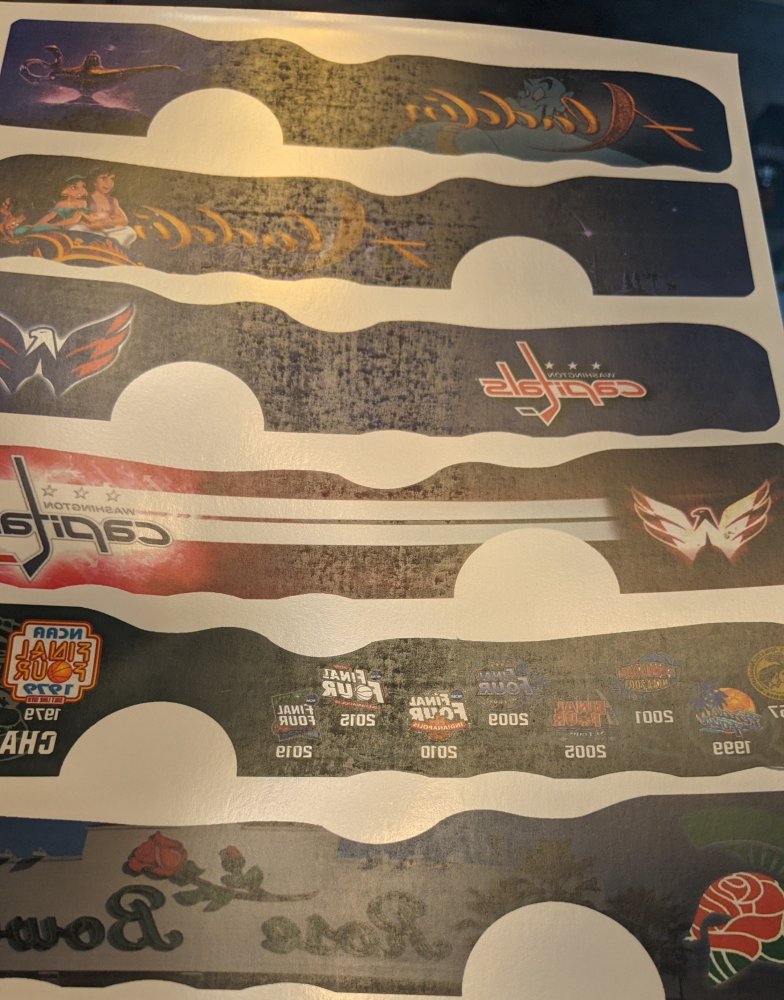
The paper is a laser film free waterslide paper, and according to the manufacturer it equates to a 180 gsm glossy cardstock. I have tried cranking up the fuser temp and voltage offset. It seems to help ever so slightly, but the issues are still incredibly noticeable. It is genuine toner, and it happens on all colors.
Any ideas would be greatly appreciated!
I am having an issue where there seems to be some sort of toner density problem down the middle of the sheet. This is supposed to be a solid black background, but you can see the white showing through.
If you look down the middle of the sheet, you can definitely see some sort of issue going on. Those marks are where the issues are.
The paper is a laser film free waterslide paper, and according to the manufacturer it equates to a 180 gsm glossy cardstock. I have tried cranking up the fuser temp and voltage offset. It seems to help ever so slightly, but the issues are still incredibly noticeable. It is genuine toner, and it happens on all colors.
Any ideas would be greatly appreciated!
