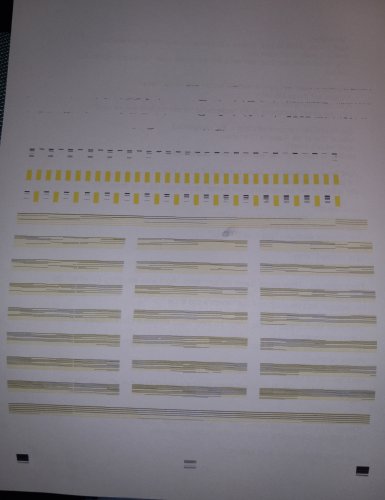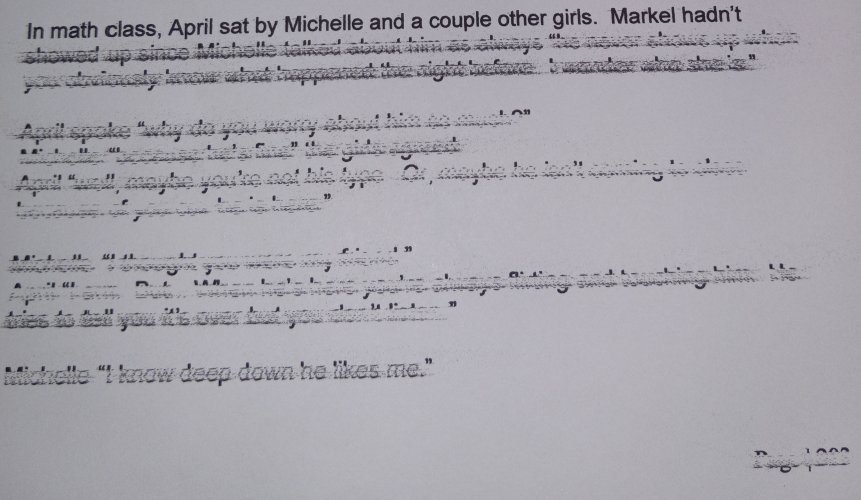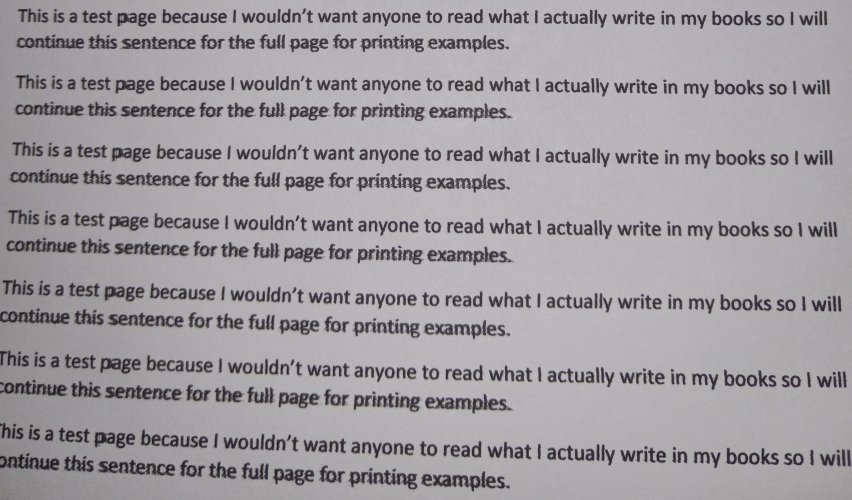ramirezi
Newbie to Printing
- Joined
- Mar 23, 2022
- Messages
- 7
- Reaction score
- 2
- Points
- 5
- Printer Model
- HP PSC 1410 All in One
I recently posted about applying WD 40 to my printer and I thought everything was fine but it's still the same. I keep cleaning everything in my computer that I can get a Q-Tip on and it's printing worse. I am placing three pictures below. All taken from my phone. The first is todays test page after changing a cartridge (I am working with two new ones). The second is how it normally is printing up my book. It gives one sentence and then all garbled and the third picture is how it prints after the test page when it fools me into thinking my printer is fixed and even then, it's not perfect but at least readable. The point is to print up all my books so all I get is the #2 picture. Anybody know what's going on?