- Joined
- Jan 18, 2010
- Messages
- 16,113
- Reaction score
- 9,068
- Points
- 453
- Location
- Residing in Wicklow Ireland
- Printer Model
- Canon/3D, CR-10, CR-10S, KP-3
When you have a good Nozzle check output but your still having less than good quality output on your prints and you want to solve the problem but can’t seem to find which cartridges is actually causing your poor output then I would recommend you try this test print out.
Now like all colour tests it’s not infallible but it does include Pigment black when you test on plain paper, but unfortunately it can’t correctly identify individual cartridges on the 6 to 10 colour printers, it can however confirm all the cartridges that are working perfectly so narrowing down the search considerably.
It’s broken down to print the Cyan, Yellow, Magenta and Photo black separately and then it combines colours together to simulate true colour on a photo but it also has paired two colours together to identify exactly which cartridge colour is the real offender..
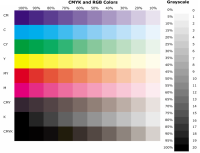 Click to enlarge or copy !
Click to enlarge or copy !
If you do print the test sheet out and it’s still not quite clear to you where the offending colour is, then print it till you can recreate the problem again.
Edit: See original PDF below in #5..
Now like all colour tests it’s not infallible but it does include Pigment black when you test on plain paper, but unfortunately it can’t correctly identify individual cartridges on the 6 to 10 colour printers, it can however confirm all the cartridges that are working perfectly so narrowing down the search considerably.
It’s broken down to print the Cyan, Yellow, Magenta and Photo black separately and then it combines colours together to simulate true colour on a photo but it also has paired two colours together to identify exactly which cartridge colour is the real offender..
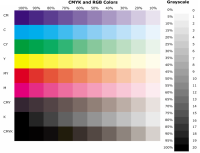 Click to enlarge or copy !
Click to enlarge or copy !If you do print the test sheet out and it’s still not quite clear to you where the offending colour is, then print it till you can recreate the problem again.
Edit: See original PDF below in #5..
Last edited:
