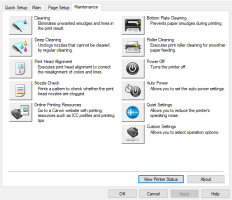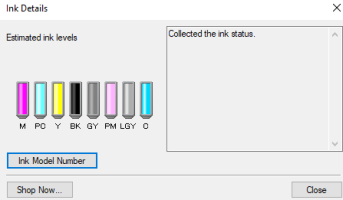pyrrr
Newbie to Printing
- Joined
- Aug 5, 2022
- Messages
- 4
- Reaction score
- 0
- Points
- 3
- Printer Model
- Canon pro-100
Just bought a new pro-100. During installation I accidently held down the orange light button for over 10 seconds. The ink detection is NOT working any longer. I've uninstalled the drivers, changed the carts, unplugged the printer itself- nothing is making my ink detection respond. It's always at 100% for every color even after I've printed 20+ full color prints! I am resetting the carts with a chip resetter from Precision colors every refill, also.
Are the carts just permanently registered as full, despite a reset?
This is currently what I'm seeing. I was on the phone with Canon and I was just told to reinstall the drivers. I can't wait another 45 minutes on hold for (not so much) help. Plus, they're closed now.
Are the carts just permanently registered as full, despite a reset?
This is currently what I'm seeing. I was on the phone with Canon and I was just told to reinstall the drivers. I can't wait another 45 minutes on hold for (not so much) help. Plus, they're closed now.