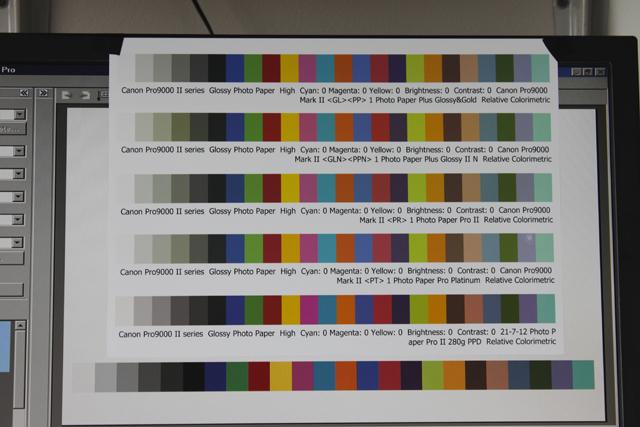This might be a very simple question, but i am not sure what the answer is.
I am new to professional level of printing, and just obtained a used but excellent pair of 3800 and 7800. Are the icc profiles interchangeable between the 2? I have tons od icc profiles for the 3800 but not much for the 7800, this is why I'm wondering if I can use it for both.
I am new to professional level of printing, and just obtained a used but excellent pair of 3800 and 7800. Are the icc profiles interchangeable between the 2? I have tons od icc profiles for the 3800 but not much for the 7800, this is why I'm wondering if I can use it for both.