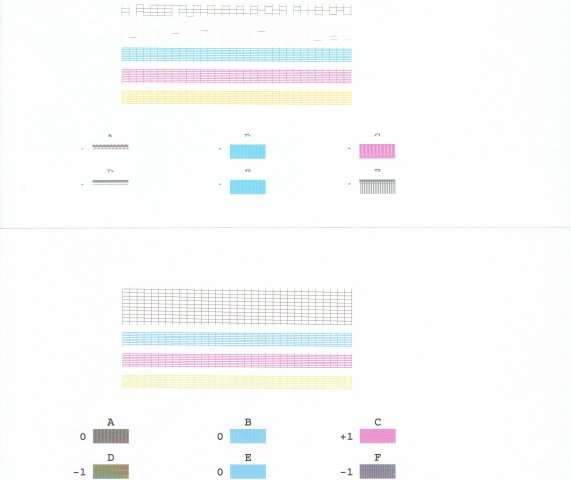I got an i550 from the local recycle group today. It prints only on alternate lines. Nozzle check shows missing black grid pattern at the top and bottom. It prints only the middle section of the black grid. The color grids are are perfect.
- After a few deep cleaning cycle, it does the same.
- I saturated the purge pads with cleaning solution. It disappears after I did a purge. Therefore, the purge system is working.
- Used an eraser to clean the electrical contacts on the print head. This did not help.
I put Windex on the purge pads and let it soaks over night with the cleaning cartridges. Hope this will remove the clog.
At the mean time, I like to use a good print head to test this printer. A few people in this forum reported that "dead print head kills printer". Is there any danger that problem printer will kill print head?
- After a few deep cleaning cycle, it does the same.
- I saturated the purge pads with cleaning solution. It disappears after I did a purge. Therefore, the purge system is working.
- Used an eraser to clean the electrical contacts on the print head. This did not help.
I put Windex on the purge pads and let it soaks over night with the cleaning cartridges. Hope this will remove the clog.
At the mean time, I like to use a good print head to test this printer. A few people in this forum reported that "dead print head kills printer". Is there any danger that problem printer will kill print head?