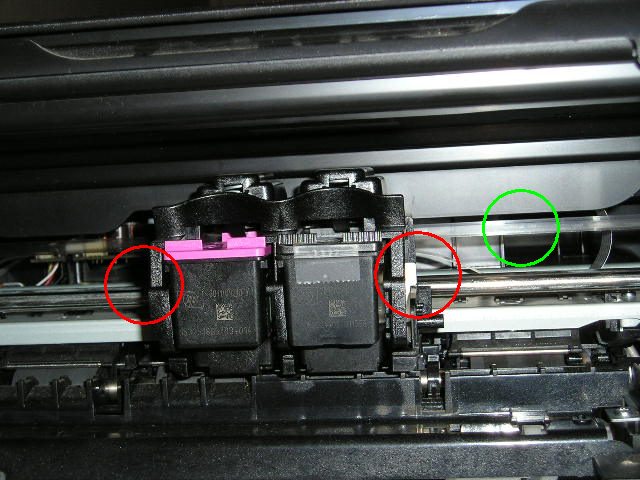Revolution
Getting Fingers Dirty
Hi,
Please help me!
My HP F2418 not working.
Last week when I printed a B&W document printer was working fine.
This week when I tried to print almost a black paper came out from tray with few very very light dots or lines.
I thought cartridge need to refill.
So,I refilled but did not help anything.
Now when I trying to print color or B&W document same almost white paper coming out with almost invisible few dots or lines.
Do u guys thinks its problem of printer or cartridge ?
I refilled my Black cartridge 3 times till now but not the color.
HP printer detect I'm refilling so its not working or both cartridge gone down or printer gone bad ?
Thanks!
Please help me!
My HP F2418 not working.
Last week when I printed a B&W document printer was working fine.
This week when I tried to print almost a black paper came out from tray with few very very light dots or lines.
I thought cartridge need to refill.
So,I refilled but did not help anything.
Now when I trying to print color or B&W document same almost white paper coming out with almost invisible few dots or lines.
Do u guys thinks its problem of printer or cartridge ?
I refilled my Black cartridge 3 times till now but not the color.
HP printer detect I'm refilling so its not working or both cartridge gone down or printer gone bad ?
Thanks!