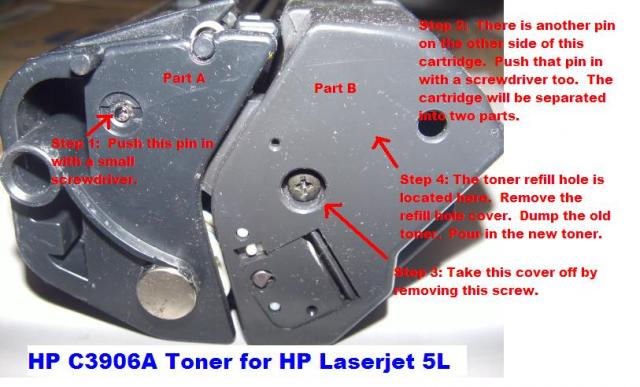You are using an out of date browser. It may not display this or other websites correctly.
You should upgrade or use an alternative browser.
You should upgrade or use an alternative browser.
HP LaserJet 5L Prints Uneven Darkness
- Thread starter embguy
- Start date
- Joined
- Jun 16, 2006
- Messages
- 3,645
- Reaction score
- 85
- Points
- 233
- Location
- La Verne, California
- Printer Model
- Epson WP-4530
Did you try removing the toner cartridges and shaking it end-to-end and reinstalling it? Sometimes this can extend the life of the cartridge a little bit. However, I don't even know if that is your problem but it can't hurt to try.
- Thread starter
- #3
probably needs a new cartridge. Unfortunately, if your find out after installing a new cartridge that the printer has a problem you wil then own an expensive, useless cartridge!
- Thread starter
- #5
- Thread starter
- #6
Yes, classic sign of toner running very low.
Those older HP laser engines are rugged. My Canon LPB430 ( HP4L clone still runs nicely)
Those older HP laser engines are rugged. My Canon LPB430 ( HP4L clone still runs nicely)
jasiiboss
Fan of Printing
Embguy, Nice job man,that resolution was fast and TY for sharing the refill part.
Edit: During refill of a laser toner I find lot of old toner sticking on to the Mag Roller. This I normally remove by blowing air on to it. This way all the traces of the old toner are removed and results in a much cleaner refill.
Edit: During refill of a laser toner I find lot of old toner sticking on to the Mag Roller. This I normally remove by blowing air on to it. This way all the traces of the old toner are removed and results in a much cleaner refill.
- Thread starter
- #9
After taking the side cap off (step 3), one can take the roller off to clean it before refilling with fresh toner.jasiiboss said:Embguy, Nice job man,that resolution was fast and TY for sharing the refill part.
Edit: During refill of a laser toner I find lot of old toner sticking on to the Mag Roller. This I normally remove by blowing air on to it. This way all the traces of the old toner are removed and results in a much cleaner refill.
Cleaning toner cartridge is a messy operation. For the next toner refill, I will make an attachment to my wet and dry vacuum using a half inch rubber tubing to suck the old toner out of the cartridge. Remember to put some water in the wet & dry tank to cut down the amount of toner dust getting out. It will be messy to clean the wet & dry vacuum afterward. On second thought, it is not a good idea after all.
If you get the toner on your clothes, do not wash it with hot water. Heat will fuse the toner onto your clothes permanently.
jasiiboss
Fan of Printing
Yup! you're right using a vac to suck the microfine toner particles is not only messy but I found that the toner particles get into all the unlikely places rendering the vac unfit for other tasks. I personally prefer to blow the toner outdoors and have a polythene enclosure to collect and dispose off the waste.