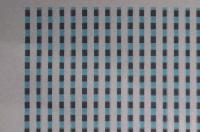Soporose
Getting Fingers Dirty
- Joined
- Dec 2, 2006
- Messages
- 29
- Reaction score
- 1
- Points
- 27
Hi Trigger and ghwellsjr.
> Canon has done an outstanding job in engineering these
> carts and if you treat them right, and keep them in good
> working condition, they will not fail you.
Well, live and learn! I confess that the "engineering" of the cartridge itself is not something I was aware would be a factor. In that case I can see why many people refill instead of taking the easier route of buying 3rd party ink tanks.
If the quality of the physical tank itself is so important then I'm prepared to try refilling, if only to try and get to the bottom of this recurring problem.
I've spent a lot of time today reading this forum and following links. I'm comfortable with the idea of filling almost-empty tanks (German needle method or drilling hole in top) and I found Grandad35's technique to clean BCI-6 carts so they can be refilled after they are clogged/dried out:
http://www.nifty-stuff.com/docs/canon-BCI-6-cartridges.php
Would flushing like that also work for Black-3e, being a photo black?
> Anyway, if you have not been refilling ink and only using these ink carts,... it is about time you cleaned your printhead.
I've found a lot of disjointed pieces to the head cleaning puzzle, but so far I haven't found a clear and complete description of head cleaning the "professional" way. I'm sure such must be here somewhere, just haven't found it. Link anyone?
The other head cleaning thing I'm not sure of is exactly how to make a cleaning cartridge. Is it just a matter of purge with water and fill with cleaning agent? What then? Replace cleaning cart in printer and do some print runs? Again, if anyone has a useful link please point me.
I've decided (a deduced guess) that my current problem is no/poor supply of 6-Black. I've soaked the head assembly in warm water for a couple of hours (frequent water changes) and now have it sitting on a paper towel soaked in methylated spirits - saw that recommended somewhere.
BULK REFILL INKS
Unfortunately the ink recommendations I've found on this forum, being in the USA or UK, are no use to me. In looking for an ink supplier here in Australia it seems to me that most are offering very small quantities for too-high prices. The best deal I've found so far is
http://www.valueprint.net.au/product.php?productid=16246&cat=253&page=1
With tax and shipping that set of 5 costs me A$64.50 (about US$53) delivered. How many tank fills do I get out of 100ml of bulk?
Any Aussies reading this, where are you buying your bulk inks?
BTW, is there any problem with re-installing a head that isn't completely dry throughout, so long as the circuit-board connector between head unit and carriage is dry?
TIA
- Billy
> Canon has done an outstanding job in engineering these
> carts and if you treat them right, and keep them in good
> working condition, they will not fail you.
Well, live and learn! I confess that the "engineering" of the cartridge itself is not something I was aware would be a factor. In that case I can see why many people refill instead of taking the easier route of buying 3rd party ink tanks.
If the quality of the physical tank itself is so important then I'm prepared to try refilling, if only to try and get to the bottom of this recurring problem.
I've spent a lot of time today reading this forum and following links. I'm comfortable with the idea of filling almost-empty tanks (German needle method or drilling hole in top) and I found Grandad35's technique to clean BCI-6 carts so they can be refilled after they are clogged/dried out:
http://www.nifty-stuff.com/docs/canon-BCI-6-cartridges.php
Would flushing like that also work for Black-3e, being a photo black?
> Anyway, if you have not been refilling ink and only using these ink carts,... it is about time you cleaned your printhead.
I've found a lot of disjointed pieces to the head cleaning puzzle, but so far I haven't found a clear and complete description of head cleaning the "professional" way. I'm sure such must be here somewhere, just haven't found it. Link anyone?
The other head cleaning thing I'm not sure of is exactly how to make a cleaning cartridge. Is it just a matter of purge with water and fill with cleaning agent? What then? Replace cleaning cart in printer and do some print runs? Again, if anyone has a useful link please point me.
I've decided (a deduced guess) that my current problem is no/poor supply of 6-Black. I've soaked the head assembly in warm water for a couple of hours (frequent water changes) and now have it sitting on a paper towel soaked in methylated spirits - saw that recommended somewhere.
BULK REFILL INKS
Unfortunately the ink recommendations I've found on this forum, being in the USA or UK, are no use to me. In looking for an ink supplier here in Australia it seems to me that most are offering very small quantities for too-high prices. The best deal I've found so far is
http://www.valueprint.net.au/product.php?productid=16246&cat=253&page=1
With tax and shipping that set of 5 costs me A$64.50 (about US$53) delivered. How many tank fills do I get out of 100ml of bulk?
Any Aussies reading this, where are you buying your bulk inks?
BTW, is there any problem with re-installing a head that isn't completely dry throughout, so long as the circuit-board connector between head unit and carriage is dry?
TIA
- Billy