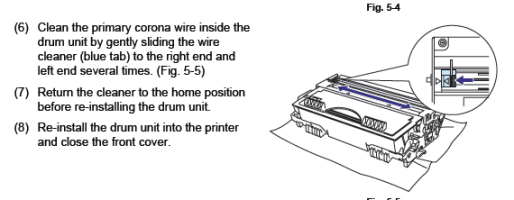elsofar
Newbie to Printing
- Joined
- Nov 21, 2022
- Messages
- 5
- Reaction score
- 0
- Points
- 3
- Printer Model
- canon i960
Looking for some toner cart construction secrets that could explain this behavior.
This concerns a problem with a Canon PC330 portable copier. The old cart was beginning to produce lighter copies, so I ordered an "equivalent" E1 replacement but the new cart produces a totally black output. The copier design is basically a laser printer where the source document is on a moving platen that passes by an aperture to scan the image onto the photosensitive drum.
I can't see any difference in construction between the two carts and I have cleaned and checked the electrical contacts to make sure it's not a contact issue. I referred the problem back to the vendor and they sent another cart, a different brand this time, but the results were the same. Old gives light copies, new gives black pages. Now I'm afraid to buy another one without a clear explanation.
Since I'm a pensioner I don't want to spring for a genuine Canon cart as they are 3X the price. I did some research on problems with off brand carts and there are problems, but basic functionality out of the box does not seem to be among them, unless they just don't fit..
There seems to be some basic incompatibility here, maybe peculiar to the PC330. Is it possible that the copier can detect which cart it has in it? Or are all vendors selling Canon compatible toner liars?
Has anyone seen this kind of issue before?
This concerns a problem with a Canon PC330 portable copier. The old cart was beginning to produce lighter copies, so I ordered an "equivalent" E1 replacement but the new cart produces a totally black output. The copier design is basically a laser printer where the source document is on a moving platen that passes by an aperture to scan the image onto the photosensitive drum.
I can't see any difference in construction between the two carts and I have cleaned and checked the electrical contacts to make sure it's not a contact issue. I referred the problem back to the vendor and they sent another cart, a different brand this time, but the results were the same. Old gives light copies, new gives black pages. Now I'm afraid to buy another one without a clear explanation.
Since I'm a pensioner I don't want to spring for a genuine Canon cart as they are 3X the price. I did some research on problems with off brand carts and there are problems, but basic functionality out of the box does not seem to be among them, unless they just don't fit..
There seems to be some basic incompatibility here, maybe peculiar to the PC330. Is it possible that the copier can detect which cart it has in it? Or are all vendors selling Canon compatible toner liars?
Has anyone seen this kind of issue before?