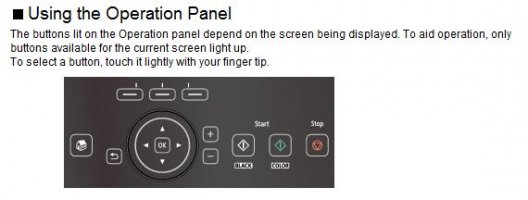nuraman00
Printing Apprentice
- Joined
- Jan 24, 2021
- Messages
- 14
- Reaction score
- 1
- Points
- 13
- Printer Model
- Canon MG6120
I have this same MG6120 model, and just got this 6c10 error.
Some of the guides on the internet say to reset while hitting a "resume" button, but I don't think this model has a resume button.
I don't want to disassemble the printer.
I'll call Canon and see if they can help. It's disappointing that they're not open on weekends.
If I have to get a new model, then what model is similar to this? I like how it has two blacks, pigment black and dye black.
Some of the guides on the internet say to reset while hitting a "resume" button, but I don't think this model has a resume button.
I don't want to disassemble the printer.
I'll call Canon and see if they can help. It's disappointing that they're not open on weekends.
If I have to get a new model, then what model is similar to this? I like how it has two blacks, pigment black and dye black.