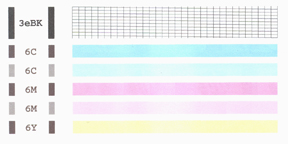jonalava
Getting Fingers Dirty
After I tried the virgin cartridges from Hobbicolors (which ARE GREAT!) and read all the great comments about hobbicolors ink on this forum, I decided to try their ink. I don't know if it is only me, but I get a strong green cast on my IP3000. And nozzle check shows that everything is fine with the print head. When I switch back to MIS ink, everything is fine. Am I the only one that think hobbicolors is not as accurate as others in terms of color? Comments and experiences are welcome...