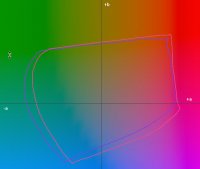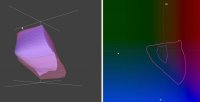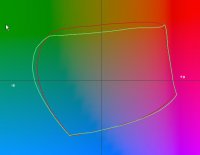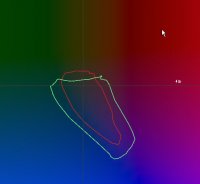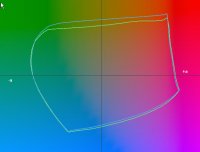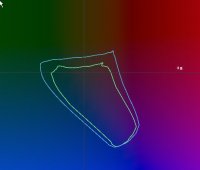- Thread starter
- #61
- Joined
- Dec 27, 2014
- Messages
- 6,355
- Reaction score
- 7,572
- Points
- 373
- Location
- Germany
- Printer Model
- L805, WF2010, ET8550, T3100X
that's an interesting idea - I shouldn't look for the least gloss differential on glossy papers but for the strongest effect.Canon Pro Platinum (using gloss differential to artistic effect).
I tested in the last weeks 3 more pigment inks on glossy papers, with an GO overprint, but none of those really yielded really pleasing results. And I tested as well those Epson inks on a Canon Paper PT-101 Pro Platinum - glossy - it does not look much different to the the Aldi/Netbit glossy paper. I have one more Durabrite type ink on order from China, but then the testing will be over....