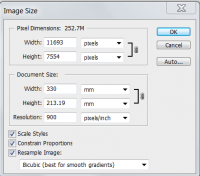zing
Fan of Printing
- Joined
- Dec 20, 2015
- Messages
- 42
- Reaction score
- 30
- Points
- 70
- Printer Model
- pixma pro 100 pixma, pm610
Greetings once again. I was wondering about getting maximum resolution when printing photos.
When I am starting with a scanned negative coming from my epson v550 I can choose up to 6400 dpi I don't mind the time it takes to scan.
I then take the scans into photo shop to take care of scratches and at times do some corrections using the histogram function or make adjustments to wring out the best possible image leading to better photo prints. I use the old photoshop cs3 and large negatives so I know there is potential for great resolution
Now here's the question for me. It has to do with choosing the best resolution possible When I choose image size, it really makes it easy to choose any print size I would want while maintaining the aspect ratio
I also have the option to determine the resolution. What is the best I can hope for resolution wise from the pro 100 ? I'm starting with large b & w negatives ?
Thanks
Bill
When I am starting with a scanned negative coming from my epson v550 I can choose up to 6400 dpi I don't mind the time it takes to scan.
I then take the scans into photo shop to take care of scratches and at times do some corrections using the histogram function or make adjustments to wring out the best possible image leading to better photo prints. I use the old photoshop cs3 and large negatives so I know there is potential for great resolution
Now here's the question for me. It has to do with choosing the best resolution possible When I choose image size, it really makes it easy to choose any print size I would want while maintaining the aspect ratio
I also have the option to determine the resolution. What is the best I can hope for resolution wise from the pro 100 ? I'm starting with large b & w negatives ?
Thanks
Bill