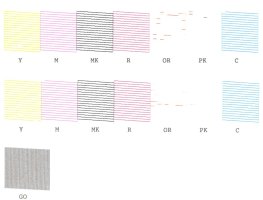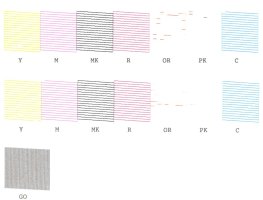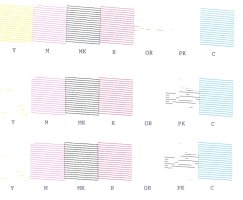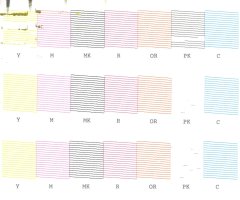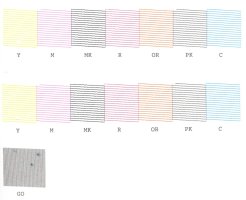- Thread starter
- #11
Charles218
Fan of Printing
- Joined
- Dec 26, 2010
- Messages
- 66
- Reaction score
- 36
- Points
- 51
Thanks for the suggestion, however it did not make a noticeable difference. The top nozzle print was after printing 10 test patterns, I then proceeded to do a Epson cleaning, the bottom nozzle print was after the cleaning. Before the cleaning, the orange and PK and quite are bad, after the cleaning they are worse.