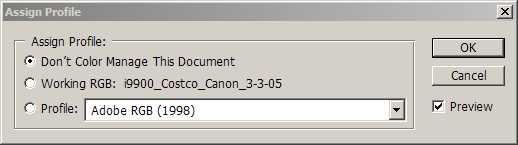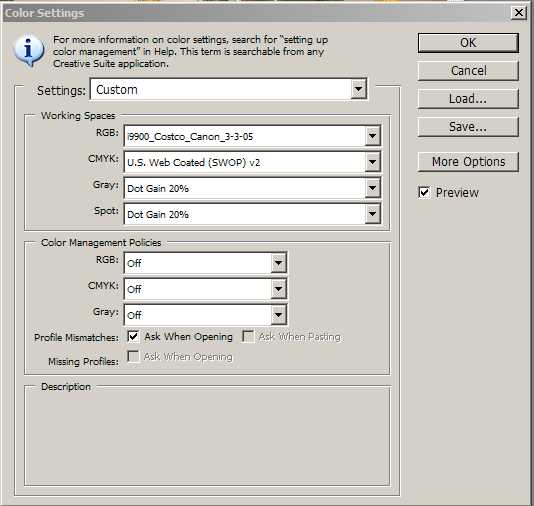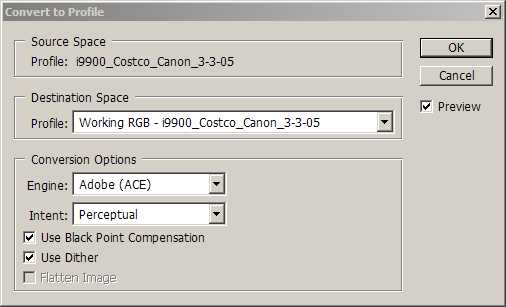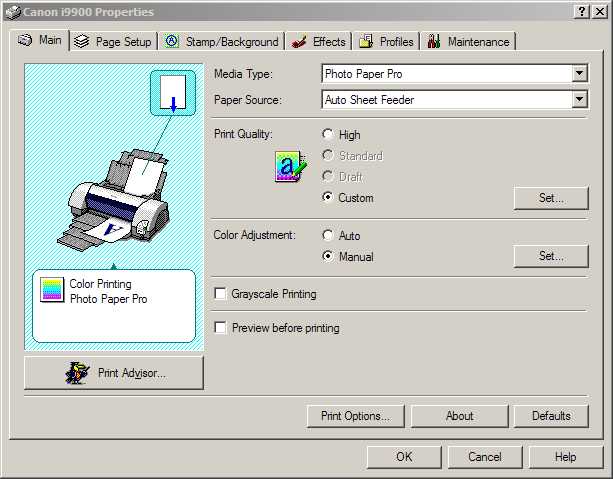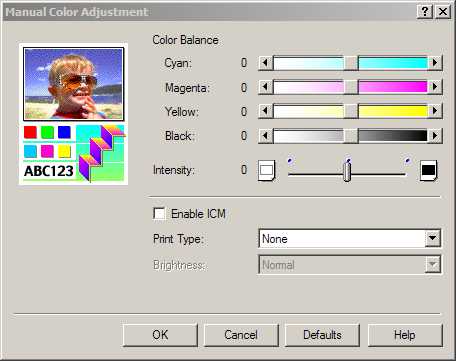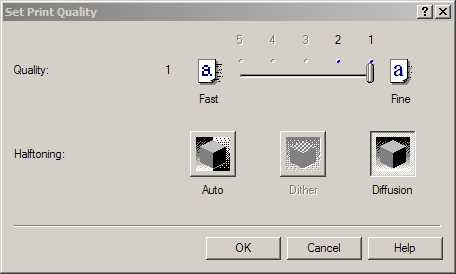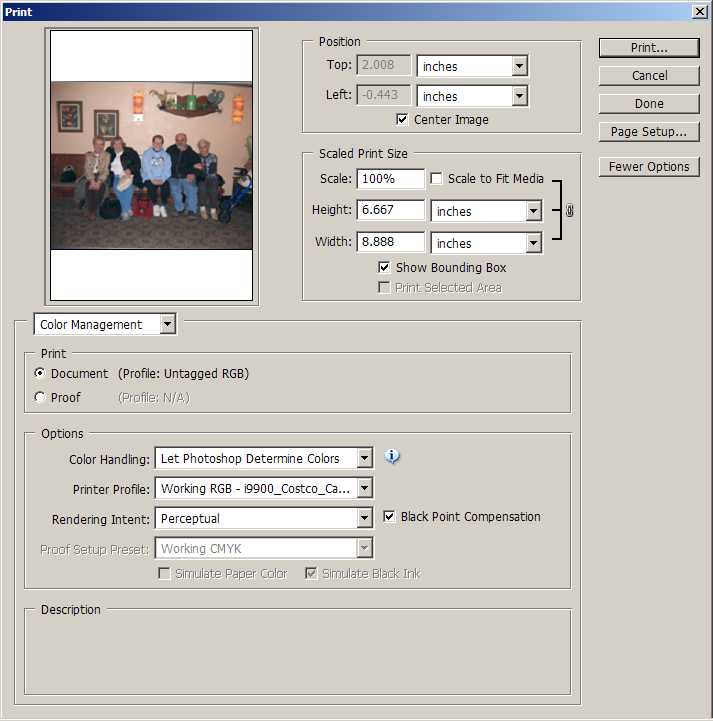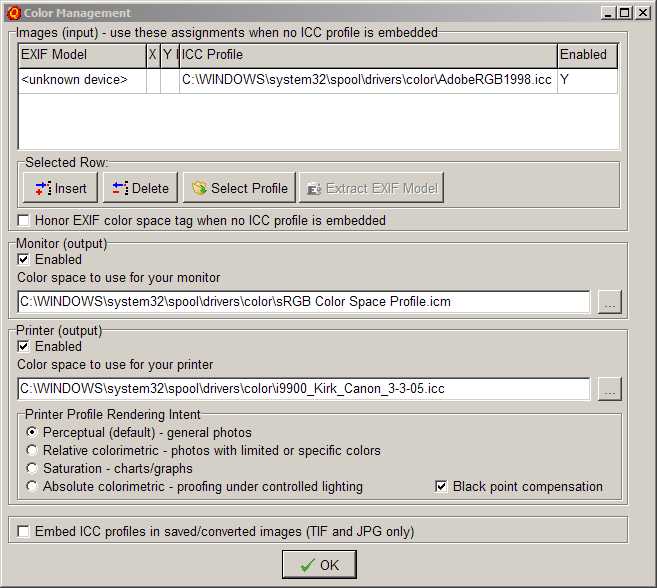Since I got my printer I have been fighting with the profiles to get decent color. I've downloaded the profile from Grampa for Costco paper and Canon ink as well as try every other driver installed with various levels of success, none very good. Everything seems to have a red or magenta cast to it, using Adobe Photoshop AND Qimage. Trial and error with adjustments gets it close but no 2 are the same. Now, the really frustrating part! Just as a test I used Canon's installed program, Easy Photo Print, and the pic came out perfect! I took a digital pic of my Wife in front of some colorful background so I could match the color by holding the pic right up to the color. To add to that I printed a digital pic someone sent me on the net. 8X10. Again, perfect.
This, of course, leads me to think, preferences and settings. Since Easy Photo Print has none! Not knowing a lot about the settings in these programs, I'm just fumbling about blindly. Does anyone have any suggestions please??
Thank you.
Soja
This, of course, leads me to think, preferences and settings. Since Easy Photo Print has none! Not knowing a lot about the settings in these programs, I'm just fumbling about blindly. Does anyone have any suggestions please??
Thank you.
Soja