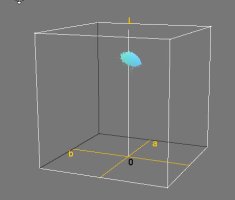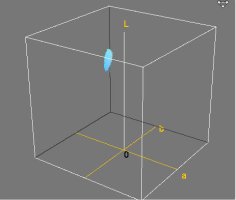glasseye
Fan of Printing
- Joined
- Nov 20, 2016
- Messages
- 53
- Reaction score
- 35
- Points
- 55
- Printer Model
- Epson 9800
After using this printer now for a little more than a week, I don't know if I could go back to a cartridge-based printer. Ink management is pretty much a thing of the past, and the print quality is beyond what I expected.
Image quality aside, the best part about the inks is loading them. I love how it auto-detects the bottles, sucks in the ink and shuts off when the tanks are full, leaving a little bit in the bottle. And the can't-miss bottle keying prevents mis-fuelling, something I did once on my 9800.
My L-850 was very finnicky to load and I always made a mess. Not so with this beauty. I gave my still functional L-850 to a fellow photographer. We're both delighted.