Intel
Newbie to Printing
- Joined
- Aug 29, 2023
- Messages
- 2
- Reaction score
- 0
- Points
- 8
- Printer Model
- Epson ET-4850, Canon MP190
Hello!
I just got this printer ET-4850 a couple of days ago and I have ran many tests. Particularly towards borderless printing.
The only way I can print without it dulling out is this setup here:
Print with borders on a Epson Prem. Glossy 4x6 using print option Prem. Presentation Matte on High quality. The picture comes out bright and crisp. This is by using the app only.
Any other option dulls out the colors like it's casting a blue hue. I watched the photo on borderless start to show my fingerprints as a blue tint and it all of a sudden just expanded and covered the entire photo, dulling it out. It wasn't a bright photo at all before it started to do that. So strange.
I tried printing border and borderless using Prem. Glossy and the print out was still the same dull look. Not bright at all.
Why must I print out using Prem. Presentation Matte on Prem. Glossy?
Here are some photos to show.
4x6 photo paper is Prem. Glossy
This photo is printed using Prem. Matte with border and borderless on Prem. Glossy photo paper. See how the border one looks so much darker and brighter?

This one is printed using Prem. Glossy on the left and Prem Matte on the right both with borders!
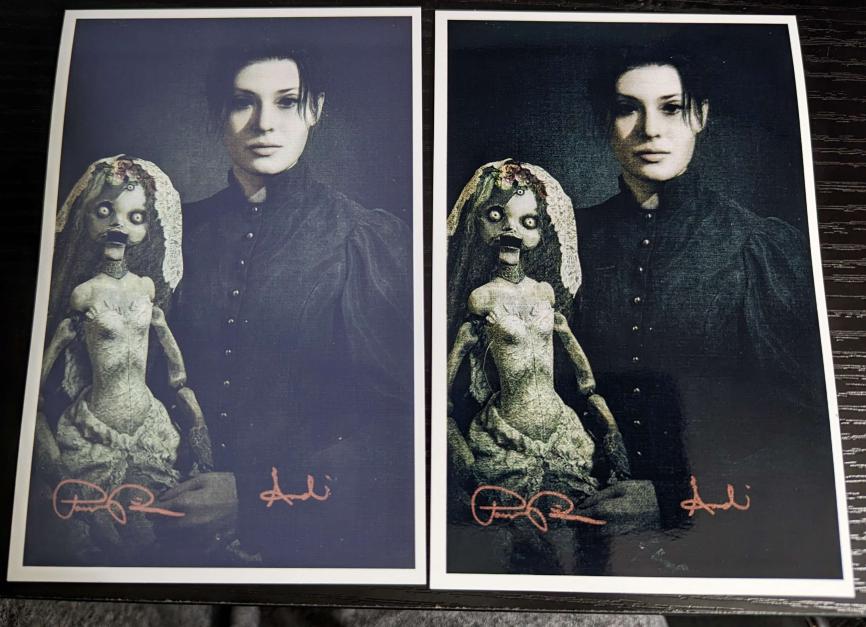
One more comparison using Prem. Glossy on the left and Prem. Matte on the right with borders.
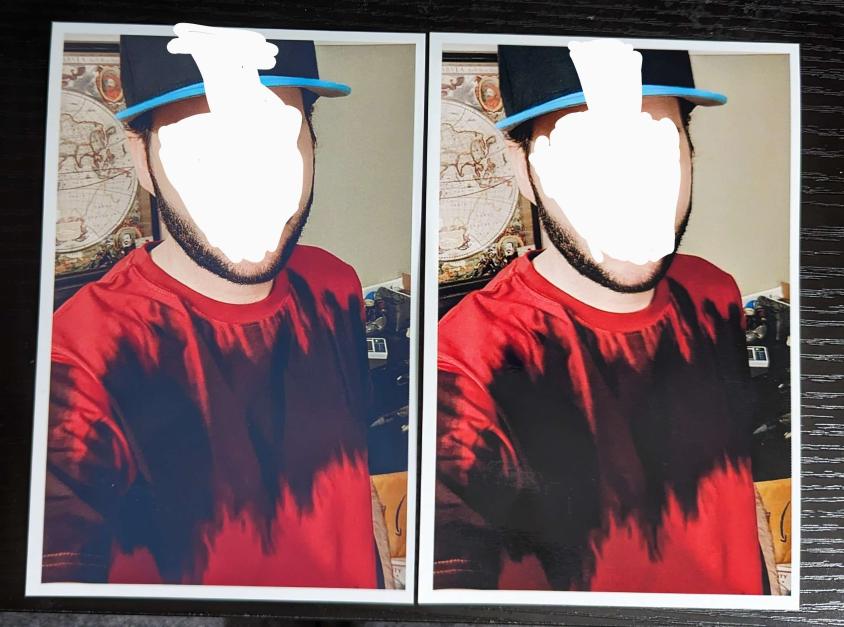
How is is possible to print with Prem. Glossy using Epson Prem. Glossy photo paper and make it look bright and not dull? No matter what option I choose even on the computer does the same thing! I always have to print using Prem. Matte with borders to get the desired look.
I tried every option all the way up to Ultra Prem Glossy. Or course the plain bright photo option does work but it's over powering on color.
Does anyone have a fix for this?
I just got this printer ET-4850 a couple of days ago and I have ran many tests. Particularly towards borderless printing.
The only way I can print without it dulling out is this setup here:
Print with borders on a Epson Prem. Glossy 4x6 using print option Prem. Presentation Matte on High quality. The picture comes out bright and crisp. This is by using the app only.
Any other option dulls out the colors like it's casting a blue hue. I watched the photo on borderless start to show my fingerprints as a blue tint and it all of a sudden just expanded and covered the entire photo, dulling it out. It wasn't a bright photo at all before it started to do that. So strange.
I tried printing border and borderless using Prem. Glossy and the print out was still the same dull look. Not bright at all.
Why must I print out using Prem. Presentation Matte on Prem. Glossy?
Here are some photos to show.
4x6 photo paper is Prem. Glossy
This photo is printed using Prem. Matte with border and borderless on Prem. Glossy photo paper. See how the border one looks so much darker and brighter?
This one is printed using Prem. Glossy on the left and Prem Matte on the right both with borders!
One more comparison using Prem. Glossy on the left and Prem. Matte on the right with borders.
How is is possible to print with Prem. Glossy using Epson Prem. Glossy photo paper and make it look bright and not dull? No matter what option I choose even on the computer does the same thing! I always have to print using Prem. Matte with borders to get the desired look.
I tried every option all the way up to Ultra Prem Glossy. Or course the plain bright photo option does work but it's over powering on color.
Does anyone have a fix for this?
Last edited:
