scycatto
Newbie to Printing
- Joined
- Jul 26, 2022
- Messages
- 2
- Reaction score
- 2
- Points
- 5
- Printer Model
- et-2550
Hi, I'm printing proxy cards so it's important to print the image the exact size that it is. I'm printing on 6x4 photo paper. First, the image was enlarged, almost filling the whole paper, the "size to fit" on or off made no helpful difference. So I made the image file itself 6x4 (filling it with a white background) so the card image would be exact. And that would have worked, but the borders shrink the entire document, making the cards about 0.4cm off each way. Apparently the ET-2550 can't print borderless, so I'm stumped. I tried printing with my iPad where you can pinch to zoom the image in and out, but this means even if I try to somehow pinch zoom it to get it perfect, it won't be exact, and definitely not every time too. I don't want to edit the image file size itself because it looses quality. Please is there any way I can work around this? Here's a photo to compare the print size to the size it's supposed to be, and a screenshot with a coloured background just to show how much the boarders shrink it (taking fit to frame off just shrinks it more). Thank you!

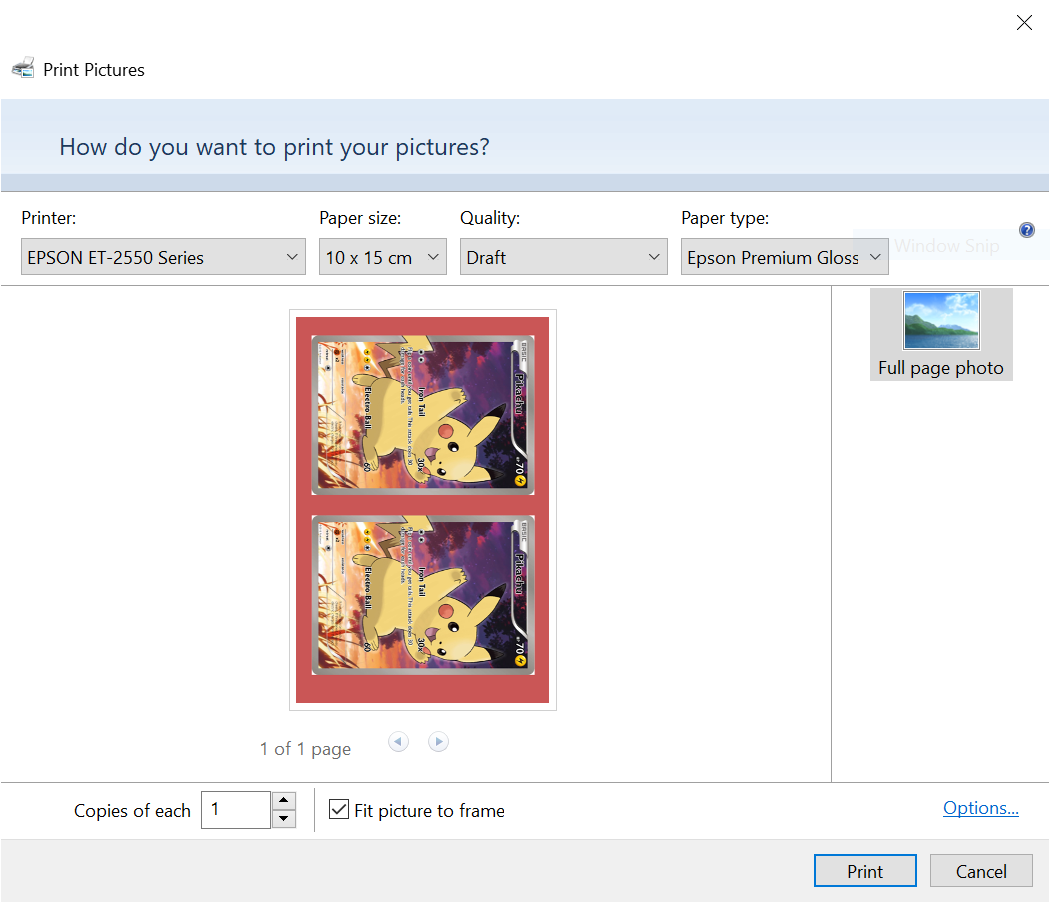
Last edited:
