- Joined
- May 29, 2007
- Messages
- 3,021
- Reaction score
- 1,753
- Points
- 333
- Location
- Ghent, Belgium
- Printer Model
- SC-900 ET-8550 WF-7840 TS705
I just tried my resetter from aliexpress on my original setup cartridges, which I managed to refill up to full (27 g) like an original 478XL cartridge and it works:
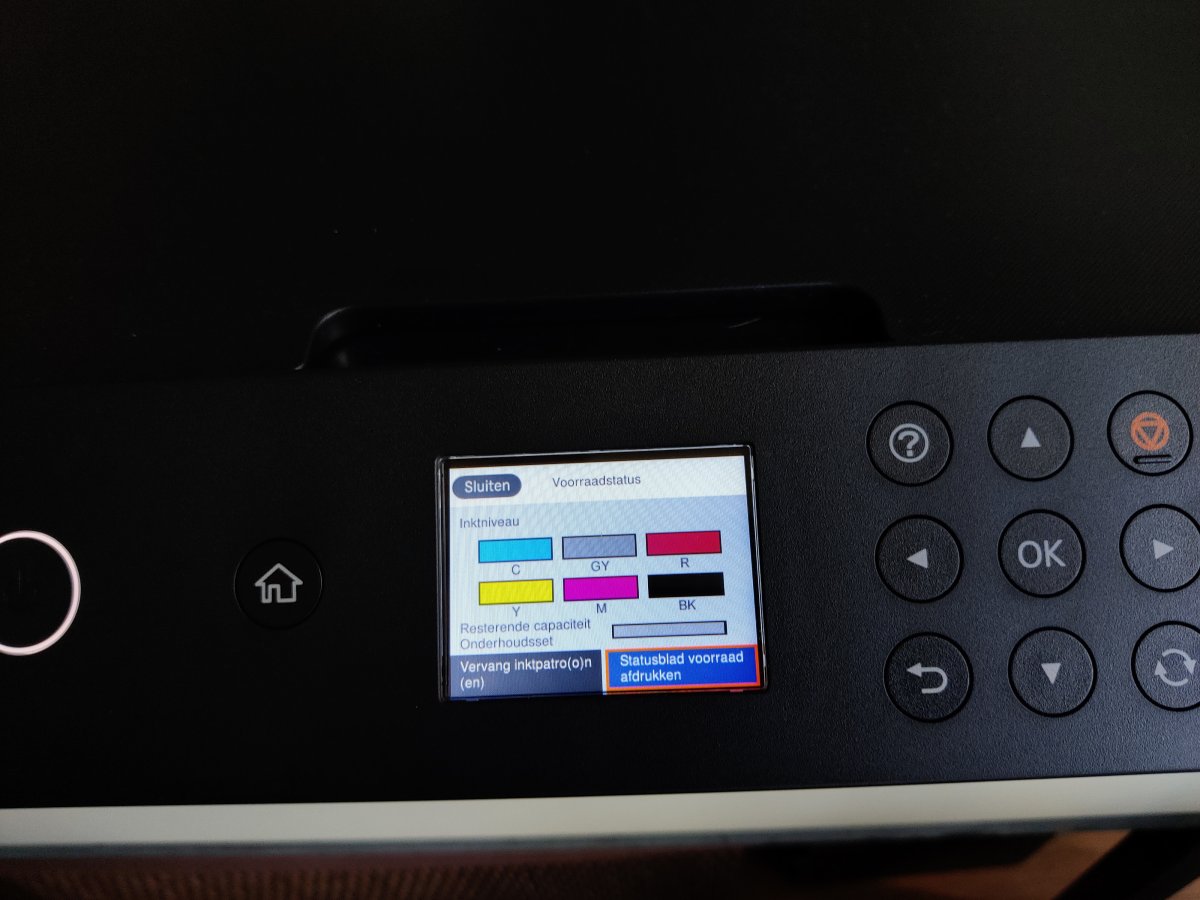
The only side effect is the original cartridges are seen as aftermarket cartridges (despite being original Epson !!!) and you will get a warning about the usage of aftermarket cartridges, nevertheless it works. This resetter can also reset one time refillable cartridges at any time at will, which is a big advantage over auto reset chips for which you have to wait until the cartridge triggers an empty message to the printer in order to reset the chip.
The resetter for the maintenace tank has already been tested and this works as well without any problems. You can see the maintenance tank level is 100% empty.
The only side effect is the original cartridges are seen as aftermarket cartridges (despite being original Epson !!!) and you will get a warning about the usage of aftermarket cartridges, nevertheless it works. This resetter can also reset one time refillable cartridges at any time at will, which is a big advantage over auto reset chips for which you have to wait until the cartridge triggers an empty message to the printer in order to reset the chip.
The resetter for the maintenace tank has already been tested and this works as well without any problems. You can see the maintenance tank level is 100% empty.
