- Joined
- May 29, 2007
- Messages
- 2,996
- Reaction score
- 1,725
- Points
- 313
- Location
- Ghent, Belgium
- Printer Model
- SC-900 ET-8550 WF-7840 TS705
How to solve this problem ? Firstly I thought it was caused by my home-brewed gray ink, but after exchanged the cartridge with original Epson gray ink, the problem still exists. I already tried the soaking method with a piece of paper towel folded and moisturized with my solution, but with no success. In normal colour printing it cannot be seen unless in ABW mode with large area's of the same gray colour you can see a very fine microbanding in that specific area. From a distance it is fortunately invisible but putting your eyes much closer to the paper you can see a very fine pattern of microbanding.
The nozzle check is at first sight perfect but have close look at the gray nozzle check.
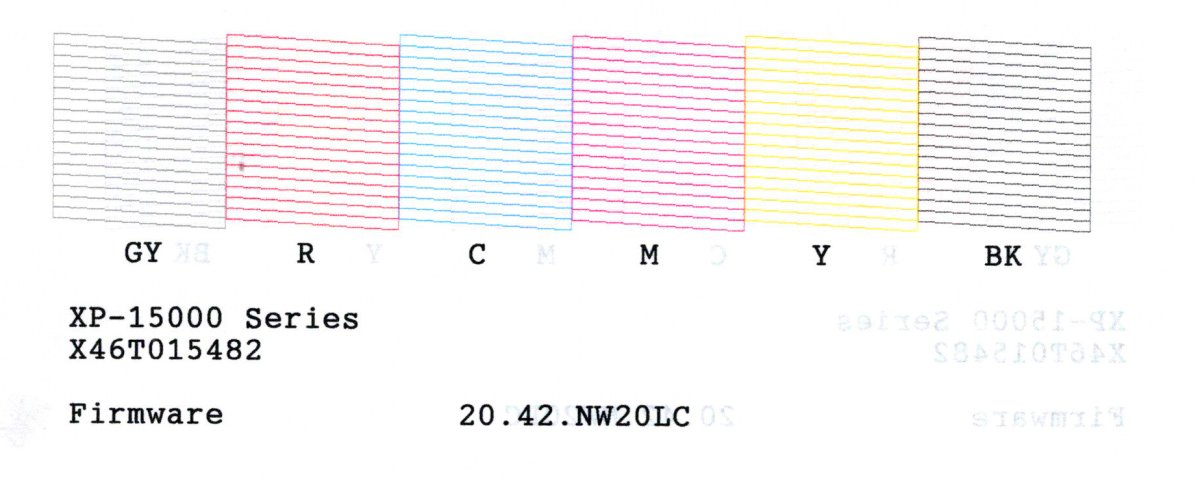
The nozzle check is at first sight perfect but have close look at the gray nozzle check.
