spookymuffinman
Newbie to Printing
- Joined
- Apr 8, 2024
- Messages
- 5
- Reaction score
- 1
- Points
- 5
- Printer Model
- Epson Sure Color P900
Hello --
I had some serious head/nozzle clogging issues. Routine head cleaning fixed all but one nozzle. Each nozzle check comes back clean now, except the Cyan nozzle check prints a few perfect middle rows, with completely blanks spaces above and below. (Please see image below) Further head cleanings have now essentially stopped showing any progress for the Cyan when printing nozzle checks. I'm feeling stuck.
Has anyone else had this issue? Is it just a clog or an electrical issue with the print head? Is there possible a home solution, or do I have to send this in for repair?
Please reach out if you have any ideas... thank you so much!
Best,
Scott
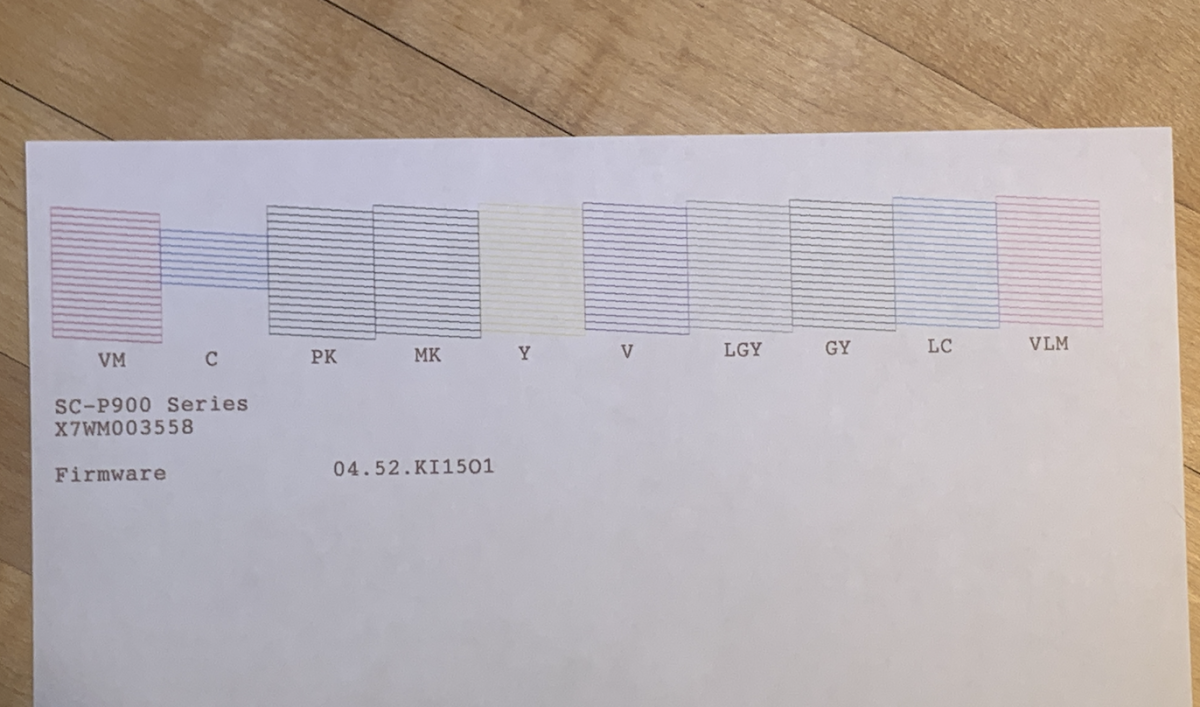
I had some serious head/nozzle clogging issues. Routine head cleaning fixed all but one nozzle. Each nozzle check comes back clean now, except the Cyan nozzle check prints a few perfect middle rows, with completely blanks spaces above and below. (Please see image below) Further head cleanings have now essentially stopped showing any progress for the Cyan when printing nozzle checks. I'm feeling stuck.
Has anyone else had this issue? Is it just a clog or an electrical issue with the print head? Is there possible a home solution, or do I have to send this in for repair?
Please reach out if you have any ideas... thank you so much!
Best,
Scott
