Pejayuk
Newbie to Printing
- Joined
- Aug 11, 2021
- Messages
- 2
- Reaction score
- 3
- Points
- 8
- Printer Model
- Epson Stylus Photo R240
Hi everyone,
After spending the last few days looking for help and advice with my trusty old Epson Photo R240, my search has finally brought me here, so this is my first post!
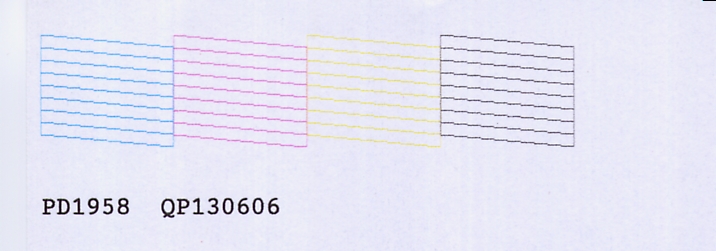
Last time I used it (about 2 months ago) it was printing perfectly. (Please see 'good' nozzle check jpg above - done after cartridge change). I remember having to change all 4 cartridges before completing a small amount of printing. When I next tried it a week or so ago, it wasn't printing properly at all. (Please see scanned images of test printouts below).
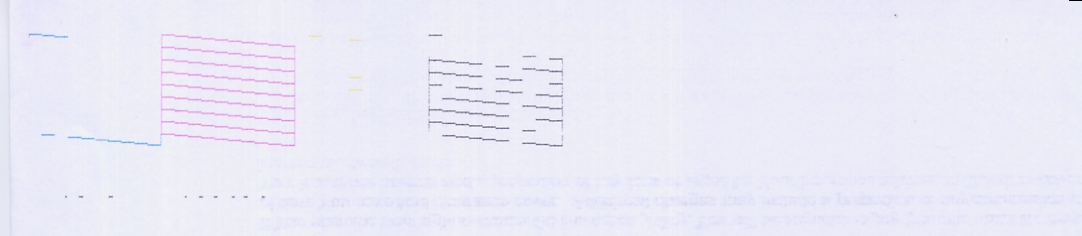


The nozzle check showed only the Magenta was okay. I tried 2 or 3 printhead cleans but if anything, it became worse. I assumed there must be a serious blockage (as had happened with the yellow about a year ago).
Over the last few days, I've tried to clean the nozzles with an ammonia based cleaner I purchased (Printhead Magic). At first I did seem to flush a lot of ink out, but after putting the cartridges back and finding no improvement (even the Magenta now gone) I repeated the flushing with a syringe and tested again. The paper towels were not so ink filled this time and subsequent times.
Before I gave up, the cleaning fluid was slowly running through without any help. It was taking about 10 - 20 minutes to empty the clear tube, draining about 1ml on each nozzle. The only other change I noticed, some black did come back for a short time, then nothing again - completely blank pages.
Finally I tried a new set of cartridges (not original Epson) and the Magenta is now printing again (Please see nozzle check image). There's nothing from the other colours except when I tried printing some blue squares it came out a shade of pink/red.

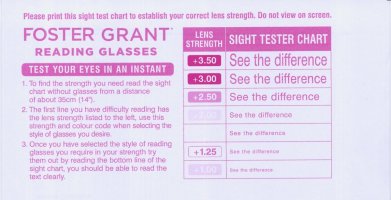
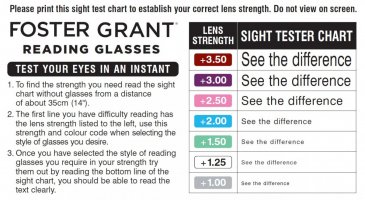
(Above is how test printout should look)
I really like this printer, so I still hope it can be saved. I just don't know what else to try. I'm thinking that I either possibly damaged the printhead by using the cleaning fluid (Though it did fix the yellow last year). Or maybe the last set of cartridges I put in 2 months ago did the damage. I'm also not completely sure I don't still have a blocked nozzle problem or I have somehow got air into the printhead.
I would very much appreciate any help and suggestions as to what may have happened and what else I can try.
Thanks in advance.
After spending the last few days looking for help and advice with my trusty old Epson Photo R240, my search has finally brought me here, so this is my first post!
Last time I used it (about 2 months ago) it was printing perfectly. (Please see 'good' nozzle check jpg above - done after cartridge change). I remember having to change all 4 cartridges before completing a small amount of printing. When I next tried it a week or so ago, it wasn't printing properly at all. (Please see scanned images of test printouts below).


The nozzle check showed only the Magenta was okay. I tried 2 or 3 printhead cleans but if anything, it became worse. I assumed there must be a serious blockage (as had happened with the yellow about a year ago).
Over the last few days, I've tried to clean the nozzles with an ammonia based cleaner I purchased (Printhead Magic). At first I did seem to flush a lot of ink out, but after putting the cartridges back and finding no improvement (even the Magenta now gone) I repeated the flushing with a syringe and tested again. The paper towels were not so ink filled this time and subsequent times.
Before I gave up, the cleaning fluid was slowly running through without any help. It was taking about 10 - 20 minutes to empty the clear tube, draining about 1ml on each nozzle. The only other change I noticed, some black did come back for a short time, then nothing again - completely blank pages.
Finally I tried a new set of cartridges (not original Epson) and the Magenta is now printing again (Please see nozzle check image). There's nothing from the other colours except when I tried printing some blue squares it came out a shade of pink/red.
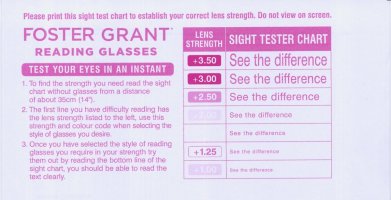
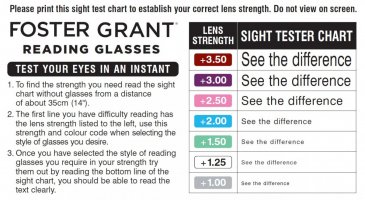
(Above is how test printout should look)
I really like this printer, so I still hope it can be saved. I just don't know what else to try. I'm thinking that I either possibly damaged the printhead by using the cleaning fluid (Though it did fix the yellow last year). Or maybe the last set of cartridges I put in 2 months ago did the damage. I'm also not completely sure I don't still have a blocked nozzle problem or I have somehow got air into the printhead.
I would very much appreciate any help and suggestions as to what may have happened and what else I can try.
Thanks in advance.
