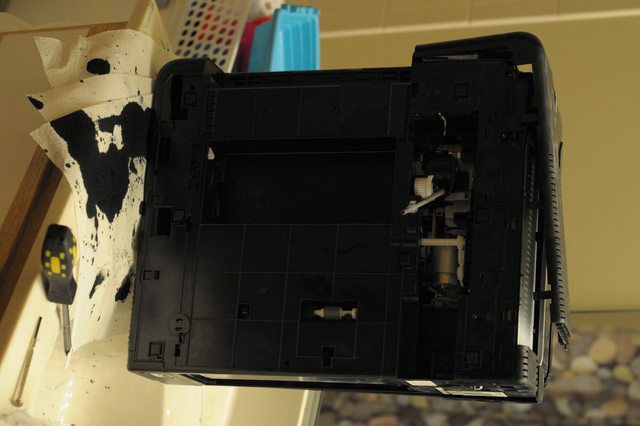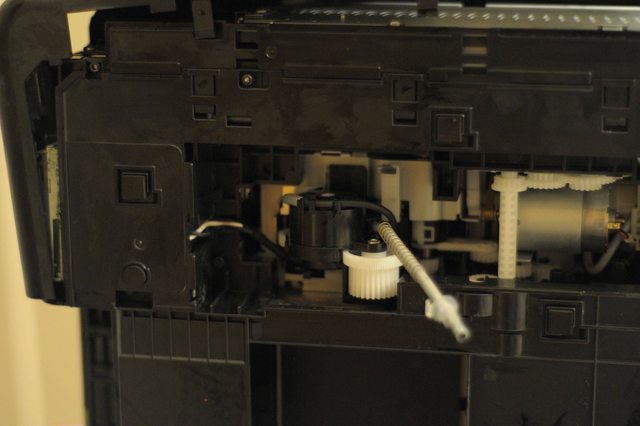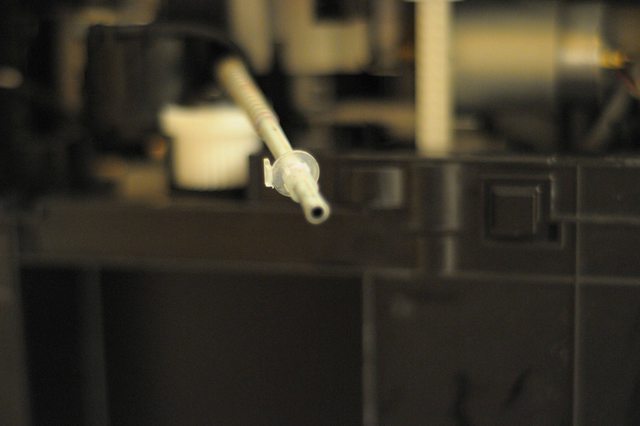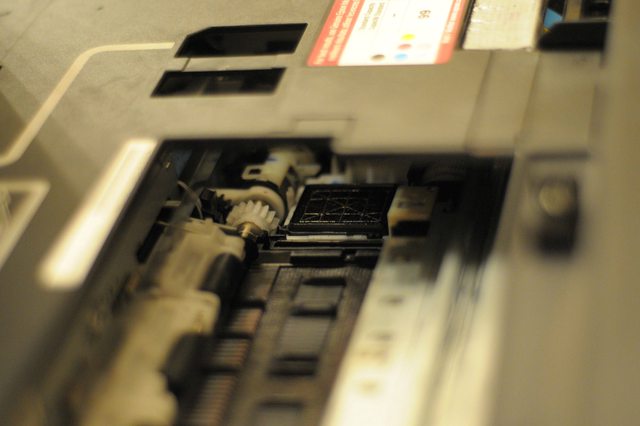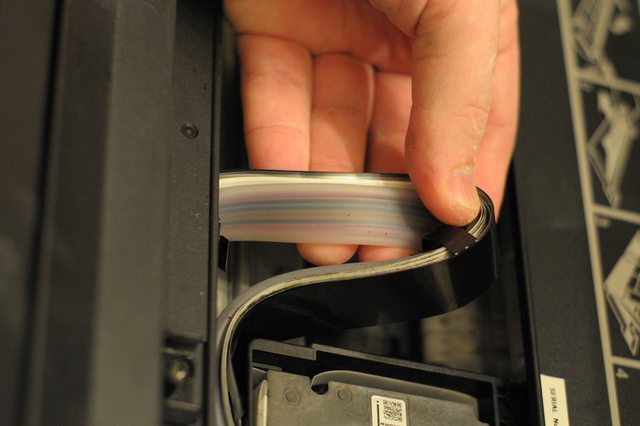- Thread starter
- #21
Well, let me say I never went that far into tearing it down.
Basically what I did, And what I would tell anyone trying to do a good cleaning, is:
On the back on the printer there is one screw, Just under and to the right of the EXT. I took that screw out. Tilting the printer up I pryed right under that screw and the entire Waste holding pad container should come down. ( Looking on my 810 it also has a metal cover on the under side ) I gently pulled the hose going to the pad container out and stuffed a screw in there incase it decided to leak.
I pulled the pads out and rinsed and dryed them, but when done, they were very skinny so I roughly cut up some on that shamwow material just to hold everything in place.
I took a small piece or air hose ( the kind for air lines on fish tanks ) and I think it was a 13/64 drill bit size. I places the waste container back up in the printer and I drilled a hold ( On mine there was a white label to the right of the screw ) through the back and into the waste tank.
I them pulled the waste contained out and took a small saw and cut from the top down to my hole.
I fed the hose from the outside of the printer and hooked it to the other end of the printers waste hose. ( I had a little hose adapter from my fish tanks to join the 2 together ) I then positioned the hose through the slice I sawed, and pushed the whole container back in and put my 1 phillips screw back in.
Ran the other end of the hose into a little tupperware container.
Done.
Again, I would highly suggest this to anyone before attempting to flush out their printhead. While I had good success. IT TOOK A LONG TIME !!!

Basically what I did, And what I would tell anyone trying to do a good cleaning, is:
On the back on the printer there is one screw, Just under and to the right of the EXT. I took that screw out. Tilting the printer up I pryed right under that screw and the entire Waste holding pad container should come down. ( Looking on my 810 it also has a metal cover on the under side ) I gently pulled the hose going to the pad container out and stuffed a screw in there incase it decided to leak.
I pulled the pads out and rinsed and dryed them, but when done, they were very skinny so I roughly cut up some on that shamwow material just to hold everything in place.
I took a small piece or air hose ( the kind for air lines on fish tanks ) and I think it was a 13/64 drill bit size. I places the waste container back up in the printer and I drilled a hold ( On mine there was a white label to the right of the screw ) through the back and into the waste tank.
I them pulled the waste contained out and took a small saw and cut from the top down to my hole.
I fed the hose from the outside of the printer and hooked it to the other end of the printers waste hose. ( I had a little hose adapter from my fish tanks to join the 2 together ) I then positioned the hose through the slice I sawed, and pushed the whole container back in and put my 1 phillips screw back in.
Ran the other end of the hose into a little tupperware container.
Done.
Again, I would highly suggest this to anyone before attempting to flush out their printhead. While I had good success. IT TOOK A LONG TIME !!!