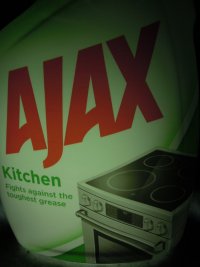Flageborg
Getting Fingers Dirty
- Joined
- Feb 10, 2021
- Messages
- 86
- Reaction score
- 14
- Points
- 35
- Printer Model
- Epson R3000
The Epson 4900 is a clogging monster.....everybody keeps telling me, but I will give it a try.
Cleaning with Ajax Kitchen works far better than Windex(Blue).
One damper is leaking and a new complete set of dampers has arrived.
After cleaning 1 of the functional dampers I am wondering if I should
replace all or just 1?
How is the quality of original Epson dampers compared to replacements?
Cleaning with Ajax Kitchen works far better than Windex(Blue).
One damper is leaking and a new complete set of dampers has arrived.
After cleaning 1 of the functional dampers I am wondering if I should
replace all or just 1?
How is the quality of original Epson dampers compared to replacements?