zepat
Print Addict
- Joined
- Jun 25, 2014
- Messages
- 103
- Reaction score
- 70
- Points
- 152
- Location
- Perols... south of France
- Printer Model
- canon MP620
Hello there,
I don't know if it can help somebody but I would like to share my experience trying to install the driver on my Mac OS 10.6.8 for Hp Photosmart Serie 3100
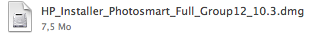 provided by Hp.
provided by Hp.
I would like to prevent you: BEWARE!!
It is just a mess... a desaster!!
I spend a full day trying to make it working... No way!!
The scanner was never responding, it seems to be a very common problem with Hp.
Don't loose your nerves and most important don't install it on your "Hard disk".
Make it that way:
- Connect your Printer to your computer via USB cable.
- In your "Applications" files look for "Utilitary" and than double click on "Disk utilitary"
- Select your Hardisk and click on "Verifying Autorisations".
For French people click on that link I guess you can find it in English on Hp web site)
I guess you can find it in English on Hp web site)
http://h10025.www1.hp.com/ewfrf/wc/...=fr&dlc=fr&lang=fr&lc=fr&product=1146337#N764
After that...
- Click on "" Menu than on
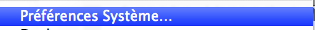 than on
than on

- Select your Printer on the window
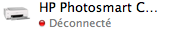
- Than you click on "Scanning" and you know what???
It works (at least for me)
Hopefully it can help someone...
This is my modest contribution for today...
I don't know if it can help somebody but I would like to share my experience trying to install the driver on my Mac OS 10.6.8 for Hp Photosmart Serie 3100
I would like to prevent you: BEWARE!!
It is just a mess... a desaster!!
I spend a full day trying to make it working... No way!!
The scanner was never responding, it seems to be a very common problem with Hp.
Don't loose your nerves and most important don't install it on your "Hard disk".
Make it that way:
- Connect your Printer to your computer via USB cable.
- In your "Applications" files look for "Utilitary" and than double click on "Disk utilitary"
- Select your Hardisk and click on "Verifying Autorisations".
For French people click on that link
http://h10025.www1.hp.com/ewfrf/wc/...=fr&dlc=fr&lang=fr&lc=fr&product=1146337#N764
After that...
- Click on "" Menu than on
- Select your Printer on the window
- Than you click on "Scanning" and you know what???
It works (at least for me)
Hopefully it can help someone...
This is my modest contribution for today...
