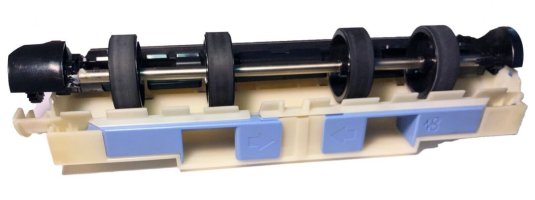M
member 17632
Guest
I thought I would share my latest success in reviving an HP OfficeJet printer hoping that it may help someone else. I recently acquired an OfficeJet Pro 8710 printer that had just under 2,000 pages printed. Upon inspection, everything looked like it would be functioning normally upon further testing. There were no printhead errors of any sort or anything else out of the ordinary that would give me a red flag. I didn't have any paper on me at the time for printing. I purchased it with high hopes and brought it home for more testing.
The previous owner must have given up trying to fix the paper jam. Because no matter what I tried, the printer would jam. Here's a checklist of things that I tried before seeing what the final problem was. As I have done these in the past with previous OfficeJet Pro models with success:
I couldn't believe it was the internal duplexer that was the culprit. Upon examination during cleaning, I didn't notice anything out of the ordinary. I know there are moving parts to the piece. But I couldn't find anything. It was a last ditch effort that paid off. And was the easiest thing in the world to install. Just pinch the back tabs to open the panel, and pinch the two light blue tabs with arrow icons on them to remove the duplexer. Fortunately I had a spare 8710 laying around for parts.
I included a picture of the internal duplexer for these. The 87xx series has internal ones. The 86xx series has external ones. Both are very easy to remove and install.
The previous owner must have given up trying to fix the paper jam. Because no matter what I tried, the printer would jam. Here's a checklist of things that I tried before seeing what the final problem was. As I have done these in the past with previous OfficeJet Pro models with success:
- Opening the front and rear panels and inspecting for any obvious blocks like paper clips, excess jammed paper, bits of paper, and plastic pieces that may have broke.
- I used some warm water with Dawn and a Q-tip to wipe ALL of the rollers down, front and back. And also the internal duplexer rollers. Followed by IPA to remove any excess Dawn.
- I used a plug in can of compressed air excessively to make sure all bits and parts are out. The last time I did this, a white plastic prong came out and my jam was resolved.
- I tried several different types of 8.5x11" paper with mixed results. One thing I didn't try but I recommend would be to have the printer push a thick cardstock paper through to clear any blocks along it's path. Do this carefully.
- And finally, what ended up being the reason it kept jamming was a FAULTY DUPLEXER! Easiest thing to swap out and continue printing. They're very cheap on eBay [Under $20 shipped].
I included a picture of the internal duplexer for these. The 87xx series has internal ones. The 86xx series has external ones. Both are very easy to remove and install.
Attachments
Last edited by a moderator: